
Home » Using Microsoft Azure ML Studio Prompt Flow for streamlining classification tasks
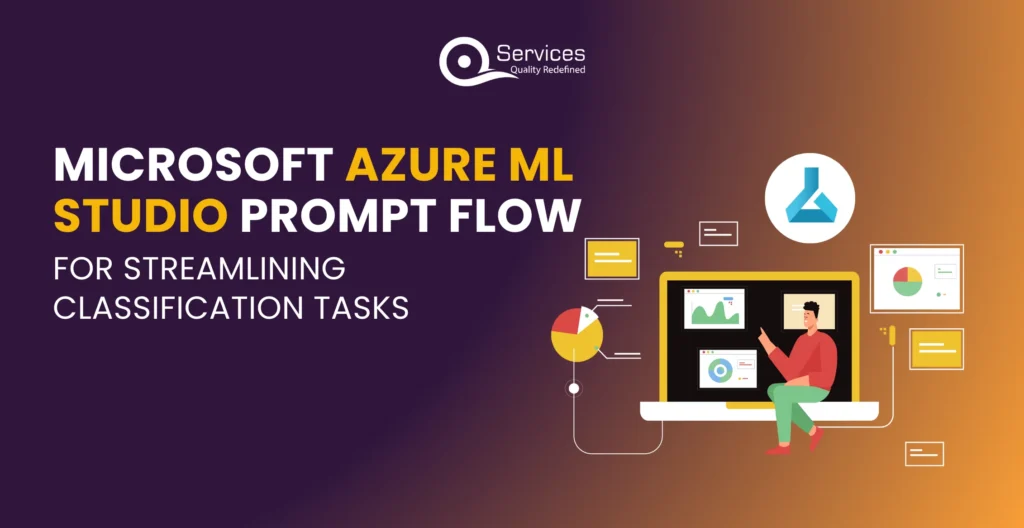
Generative AI models heavily depend on the data they receive to generate meaningful outcomes. Crafting precise instructions, termed prompts, is vital to ensure these models operate optimally. However, selecting the most suitable prompts can pose a challenge, requiring extensive experimentation. This is where Microsoft Azure ML Studio Prompt Flow steps in—it’s a robust tool designed to streamline tasks like classification by assisting users in navigating through data more efficiently.
In this blog, we’ll delve into how prompts influence the outcomes of generative AI models and how Azure ML Studio simplifies classification tasks. Our objective is to thoroughly explore the intricacies of prompt engineering and illustrate how Azure ML Studio empowers users to fine-tune their models effectively.
In today’s data-driven world, artificial intelligence (AI) and machine learning (ML) are pivotal in utilizing data to comprehend societal trends, forecast business outcomes, and steer decision-making processes. Among the myriad of ML techniques, classification stands out as one of the most prevalent and versatile supervised learning methods.
Classification, considering ML, is the process of categorizing input data into distinct classes based on specific criteria. This technique finds extensive utility across various domains due to its ability to discern patterns and make predictions. Whether it’s email spam detection, fraud prevention, image recognition, or speech analysis, classification algorithms play a crucial role in facilitating informed decision-making.
Binary classification is a fundamental form of classification where the task involves predicting between two possible outcomes. It encompasses scenarios such as spam or not spam, true or false. Algorithms commonly employed in binary classification include logistic regression, decision trees, naive Bayes, and support vector machines.
Contrary to binary classification, multi-class classification involves predicting outcomes across multiple categories, with each observation belonging to only one class. Examples include image classification, species identification, and facial recognition.
Multi-label classification tackles scenarios where an observation can be assigned to multiple categories simultaneously. For instance, a document may belong to multiple genres, or an image may contain multiple objects. Algorithms utilized in multi-label classification include decision trees, gradient boosting, and random forests, adapted to handle multiple labels per instance.
In real-world datasets, class distributions are often imbalanced, meaning one class significantly outweighs the others. Imbalanced classification addresses this challenge by employing specialized techniques to handle skewed data distributions. Applications of imbalanced classification include spam filtering, disease screening, and fraud detection.
Get free Consultation and let us know your project idea to turn into an amazing digital product.
Image classification algorithms are instrumental in identifying and categorizing objects within images, enabling applications like facial recognition, object detection, and autonomous vehicles.
Classification algorithms play a vital role in detecting fraudulent activities across various industries, including finance, insurance, and e-commerce, by identifying anomalous patterns in transactional data.
Spam filtering algorithms distinguish between legitimate and unsolicited emails, helping users manage their inboxes and mitigate security risks associated with phishing and malware attacks.
Classification algorithms analyze customer behavior data to segment customers, predict purchase preferences, and personalize marketing strategies, enhancing customer satisfaction and retention.
E-commerce platforms leverage classification techniques to automatically categorize products, streamline inventory management, and improve the online shopping experience for users.
Traditional classification methods have long been foundational in machine learning, but they face formidable challenges in today’s data-rich environment. This article delves into three primary challenges encountered by traditional classification approaches.
One of the significant hurdles traditional algorithms encounters is the class imbalance problem. These algorithms are typically optimized for balanced datasets, where classes exhibit comparable sizes. However, in real-world scenarios, imbalanced datasets are prevalent, where one class significantly outweighs the others. Traditional algorithms struggle to accurately classify minority classes, leading to biased models and poor performance.
With the exponential growth of data, particularly in image classification tasks, traditional rule-based systems and handcrafted feature extraction methods struggle to scale effectively. As datasets expand, these methods face limitations in processing speed, memory usage, and computational efficiency.
The increasing volume of classified records poses a significant challenge, particularly when coupled with limited computational resources. Traditional classification systems may encounter resource constraints, leading to suboptimal performance or even systemic failure.
Azure Machine Learning Studio is an integral part of the Azure Machine Learning environment, offering data scientists a comprehensive platform to manage the entire lifecycle of their machine learning projects. This web-based interface boasts a range of features tailored to streamline every aspect of the machine-learning process.
Azure Machine Learning Studio excels in facilitating various tasks essential to data science:
Data Preparation: It provides tools for data cleansing and labeling, ensuring that datasets are refined and ready for analysis.
Model Training: With a user-friendly interface, data scientists can effortlessly build machine learning models using drag-and-drop modules, eliminating the need for complex coding.
Deployment: Models can be deployed efficiently using cloud-scalable compute resources, enabling seamless integration into real-world applications.
Enterprise-Ready: Serving as a centralized hub for the entire machine learning workflow, Azure Machine Learning Studio offers a unified environment for data scientists to manage their projects.
Azure Machine Learning Prompt Flow in Azure Machine Learning Studio streamlines AI application development with Large Language Models (LLMs). It simplifies the entire process from creation to deployment, providing a seamless environment for building, testing, and refining prompt flows. With Prompt Flow, users visually link LLMs, prompts, and Python tools, enhancing development efficiency for tasks like natural language processing and text generation.
Leveraging azure ml prompt flow unlocks a comprehensive feature set, enabling seamless creation, testing, and deployment of prompt flows, empowering developers to maximize the potential of LLMs. Through intuitive interfaces and Python tool integration, Prompt Flow revolutionizes AI application development, making tasks more accessible and efficient.
Flows represent the orchestrated sequence of actions, including LLM interactions, prompts, and other tools. They define the logic and execution order within the prompt flow.
Connections securely store and manage secret keys or credentials required for interacting with external tools, such as Azure Content Safety or LLMs. Users set up connections to enable seamless integration with these services.
Users can clone built-in samples from the gallery to kickstart their prompt flows. These samples serve as templates for various scenarios, such as web classification or sentiment analysis.
Azure ML Studio Prompt Flow empowers developers to streamline prompt engineering, iterate effectively, and create production-ready LLM-based applications. Its user-friendly interface and robust architecture make it a valuable tool for classification tasks.
Azure Machine Learning Prompt Flow emerges as a robust asset, designed to streamline and simplify the prompt engineering journey for applications powered by Large Language Models (LLMs). Let’s delve into the key advantages that Azure ML Studio Prompt Flow offers:
Azure Prompt Flow revolutionizes the prompt engineering landscape by providing an immersive visual representation of the flow’s structure. This intuitive layout facilitates effortless navigation through projects, ensuring clarity and ease of comprehension. Additionally, it offers a notebook-like coding environment, enabling developers to efficiently develop and debug flows with precision.
With Azure ML Studio Prompt Flow, users can embark on a journey of iterative refinement by creating and comparing multiple prompt variants. This iterative process empowers users to fine-tune prompts meticulously, optimizing them for peak performance and efficacy.
Azure ML Prompt Flow boasts an array of built-in evaluation flows, empowering users to conduct comprehensive assessments of prompt quality and effectiveness. By evaluating prompt performance before deployment, users can make informed decisions, ensuring that only the most robust and effective prompts are utilized in production environments.
Azure Machine Learning Prompt Flow, also known as Microsoft Prompt Flow, offers an extensive collection of pre-installed tools, samples, and templates, which is one of its best features. This wealth of information acts as a spark for innovation, encouraging developers to take creative risks and expedite the development process. This extensive toolkit guarantees a more effective and seamless development process by offering a strong basis for timely engineering initiatives.
Azure ML Prompt Flow fosters a culture of collaboration and enterprise readiness by supporting seamless team collaboration, version control, and deployment as Azure ML endpoints. This cohesive approach streamlines the entire prompt engineering lifecycle, from inception to deployment and monitoring in production environments. By facilitating effective teamwork and ensuring project integrity, Prompt Flow sets the stage for success in the realm of prompt engineering.

Microsoft Azure Machine Learning (Azure ML) Studio Prompt Flow is a robust tool designed to simplify and enhance the prompt engineering process for applications integrated with Large Language Models (LLMs). By harnessing the capabilities of Azure ML Studio Prompt Flow, users can efficiently create, evaluate, and refine classification models, ensuring optimal performance and effectiveness. Here’s a comprehensive guide on leveraging Azure ML Studio Prompt Flow to streamline classification tasks:
Initiate the process by crafting your flow using the intuitive visualized graph interface of Azure ML Studio Prompt Flow.
Establish connections between LLMs, prompts, and Python tools to construct a seamless end-to-end pipeline.
Ensure smooth integration by interlinking various components within the flow, facilitating cohesive functionality.
Effortlessly debug, share, and iterate your flows using the collaborative features provided by Azure ML Studio Prompt Flow.
Fine-tune prompts, adjust parameters, and iteratively evaluate their performance to optimize model efficacy.
Leverage the flexibility of variants to experiment with diverse prompt configurations, wording, context, and other conditions, enabling the discovery of the most effective setup for your classification task.
Utilize prebuilt connections to Azure services like Azure OpenAI, OpenAI, and Azure Content Safety, enhancing the versatility and functionality of your prompt flow.
Deploy your prompt flow as a managed online endpoint to facilitate real-time inference, harnessing the computational power of CPU and GPU resources available in Azure.
Ensure a seamless transition between local development and Azure Cloud environments using LLMOps, facilitating a structured approach to developing LLM-infused applications.
Break down your prompt flow into modular components. Each component can handle specific tasks (e.g., data preprocessing, model training, evaluation). This promotes reusability and easier maintenance.
Use the visual representation of flows in Prompt Flow to understand the logic and connections. It helps you manage complex workflows effectively.
Implement error handling within your flows. Consider scenarios like missing data, failed model training, or API errors. Gracefully handle exceptions to prevent flow disruptions.
Design your flows to handle batch processing efficiently. Consider scalability when dealing with large datasets.
Set up monitoring for deployed models. Monitor performance metrics, data drift, and resource utilization. Configure alerts for anomalies.
Rigorously test your prompt flows before deploying them. Validate against diverse inputs and edge cases to ensure reliability.
Efficient classification plays a critical role in trend identification and informed decision-making. Model development, evaluation, and enhancement are streamlined using Microsoft Azure ML Studio Prompt Flow, making classification tasks simpler and more effective. The intuitive UI of Azure ML Studio Prompt Flow and its smooth integration with Azure services allow users to optimize classification models with ease. It is a helpful tool for boosting output and ensuring the accomplishment of classification initiatives.
As you navigate through classification projects, consider partnering with QServices, the leading provider of Azure cloud solutions. Our expertise and dedication ensure that your classification initiatives achieve optimal results.

Our Articles are a precise collection of research and work done throughout our projects as well as our expert Foresight for the upcoming Changes in the IT Industry. We are a premier software and mobile application development firm, catering specifically to small and medium-sized businesses (SMBs). As a Microsoft Certified company, we offer a suite of services encompassing Software and Mobile Application Development, Microsoft Azure, Dynamics 365 CRM, and Microsoft PowerAutomate. Our team, comprising 90 skilled professionals, is dedicated to driving digital and app innovation, ensuring our clients receive top-tier, tailor-made solutions that align with their unique business needs.

Most enterprises did not choose to be here. Core systems were built to be stable, not adaptable. Over time, layers of customization, integrations, and workarounds turned reliability into rigidity. Today, every new digital initiative feels harder than it should be.

A common industry saying goes, “The cloud does not remove complexity, it moves it.” With Azure IaaS, teams gain the ability to deploy Azure virtual machines, configure networks, and manage storage in a way that closely mirrors on-premise environments. This makes Microsoft Azure IaaS especially attractive for legacy applications, regulated workloads, and hybrid cloud strategies.

In 2026, it’s vital for every developer to be skilled in using the right set of Azure developer tools for cloud projects. Microsoft’s Azure cloud platform is at the center of this shift, providing a wide range of solutions for building and managing apps. With cloud development with Azure, teams can launch reliable apps that scale globally and respond to business needs in real time. Picking the right items from the Azure tools list can save time, money, and help you get better results.
Microsoft Azure ML Studio is a collaborative, drag-and-drop tool you can use to build, test, and deploy predictive analytics solutions on your data.
Azure ML Studio simplifies the process of building machine learning models by providing a visual interface where you can quickly connect datasets and modules to create a predictive model.
Azure ML Studio supports a variety of classification tasks, including binary classification, multi-class classification, and regression.
Basic understanding of machine learning concepts, particularly classification, and familiarity with the Azure platform are recommended.
Azure ML Studio allows you to import data from a variety of sources such as local files, web URLs, Azure SQL Database, Azure Blob Storage, and more.

Founder and CEO

Chief Sales Officer
