
Home » Which is Better for Business Intelligence: Azure Synapse or Power BI?

Data is at the heart of modern business decisions. Whether you’re analyzing trends, forecasting growth, or tracking performance, having the right tools is critical. Microsoft’s Azure Synapse and Microsoft Power BI are two leading platforms designed for data analytics—but which one is right for your business? Should you focus on Synapse’s data warehousing capabilities or Power BI’s visualization strengths? Let’s find out!
Azure Synapse Analytics as the ultimate cloud platform for businesses looking to make sense of big data. It brings together big data analytics and data warehousing to streamline everything from storing and processing data to turning it into actionable insights. With easy-to-use tools for business intelligence and machine learning, it’s perfect for making faster, smarter decisions without the hassle.
Data Warehousing
With the Azure Synapse Data Warehouse, you get a high-performance, scalable storage solution for your data. It can handle huge amounts of data and run queries faster than traditional systems, which means quicker insights for your business.
Big Data Analytics
By combining SQL with Apache Spark, Azure Synapse makes big data analytics simpler and faster. You can process and analyze huge datasets with ease, giving you the flexibility to analyze data however you want.
ETL/ELT Workflows
With Azure Data Factory, you can automate your data transformation workflows and speed up your data pipeline. This means your data is always ready for analysis when you need it.
Machine Learning Integration
Take advantage of Azure Machine Learning within Azure Synapse to add AI to your data analysis. Predict trends, automate processes, and use data more effectively with built-in machine learning support.
Real-Time Analytics
Azure Synapse helps you make quick decisions with Azure Stream Analytics, allowing you to analyze live data streams in real time and respond instantly to new insights.
Power BI is a great tool from Microsoft for turning your raw data into interactive dashboards and detailed reports. It makes understanding complex data a breeze and helps businesses make decisions that are driven by real insights.
Get free Consultation and let us know your project idea to turn into an amazing digital product.
Microsoft Power BI Consulting Services:
When to Use Power BI:

To wrap it up, Azure Synapse is great for handling big data and complex processing needs, while Power BI brings your data to life with interactive reports and dashboards. When you combine the two, you get a complete, end-to-end solution that can scale as your business grows. Take the first step toward smarter decisions by exploring what Azure Synapse and Power BI can do for you today.

Most enterprises did not choose to be here. Core systems were built to be stable, not adaptable. Over time, layers of customization, integrations, and workarounds turned reliability into rigidity. Today, every new digital initiative feels harder than it should be.
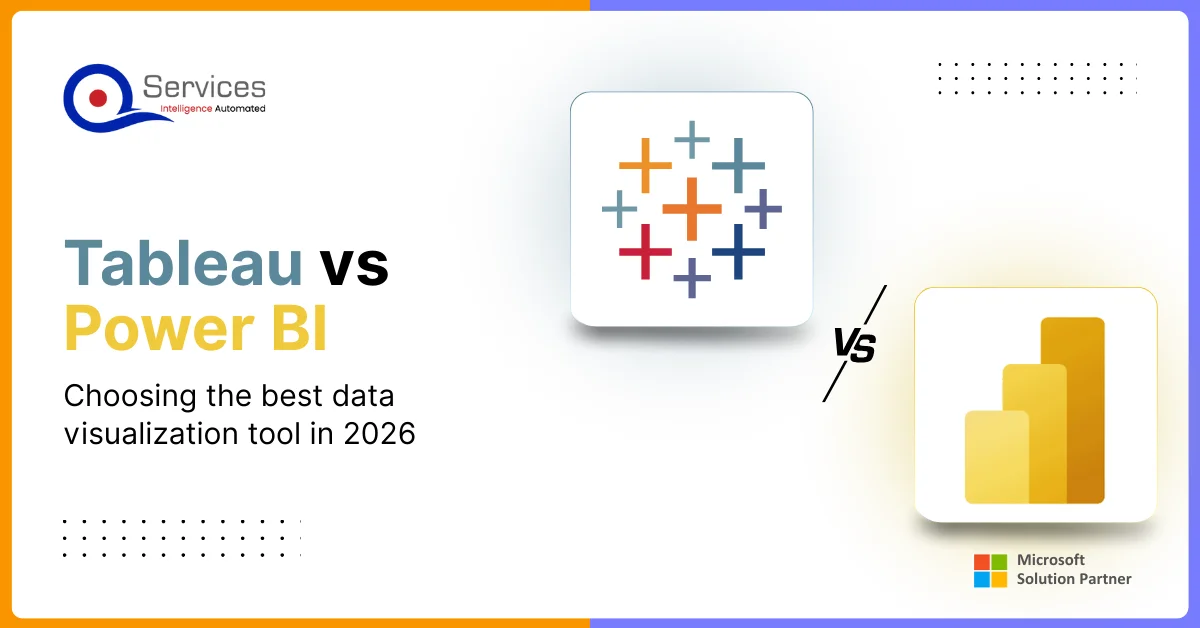
When it comes to data visualization tools, organizations face a decision that affects how teams interpret data, share insights, and respond to business shifts. Microsoft Power BI and Tableau Software dominate enterprise analytics, yet they serve different operational needs.
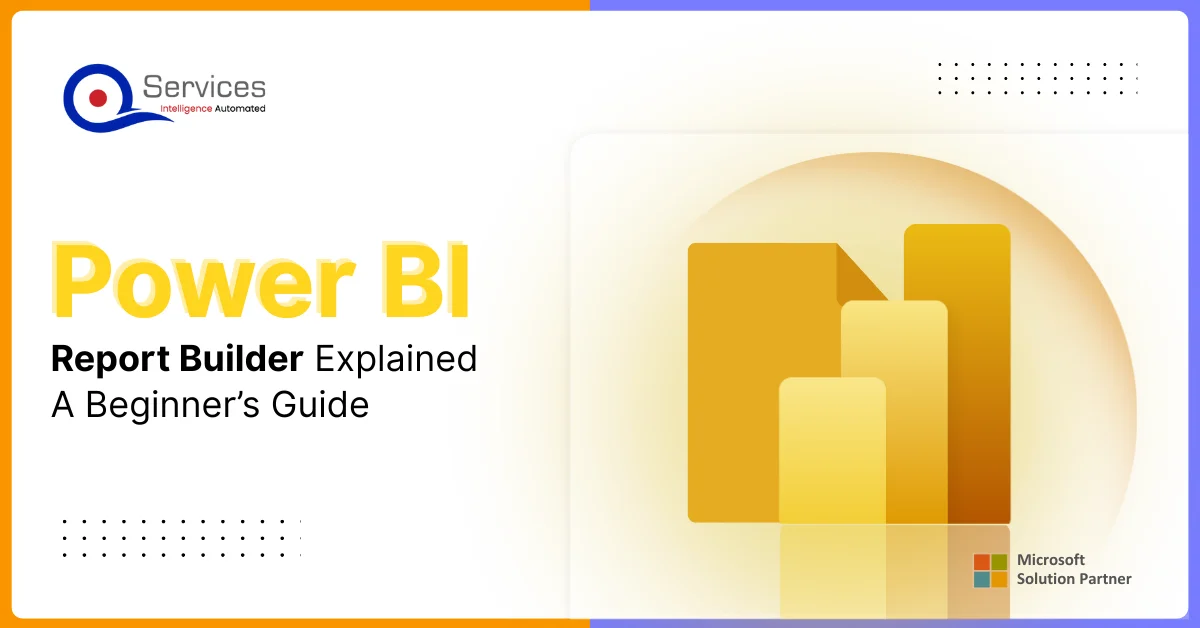
This is one of the most common questions beginners ask when they start learning Microsoft Power BI. Many users install Power BI Desktop, hear about dashboards, then suddenly come across something called Power BI report builder and feel stuck.
Azure Synapse offers built-in integration with Azure Machine Learning, allowing users to incorporate machine learning models into their data workflows.
Power BI is used for creating interactive reports, data visualization, and business intelligence dashboards.
Power BI has a user-based pricing model, while Azure Synapse’s pricing is based on data storage, processing, and data movement.
Azure Synapse focuses on data warehousing and big data analytics, while Power BI specializes in data visualization and reporting.
Yes, Azure Synapse provides tools like Azure Data Factory and Azure Databricks for ETL processes.
Yes, Azure Synapse integrates seamlessly with other Microsoft services like Azure Machine Learning, Azure Data Lake, and Power BI.
Power BI can be deployed as a cloud service (Power BI Service) or on-premises (Power BI Report Server).
Azure Synapse offers high performance for data processing and analytics, with scalable resources and optimized query execution
Power BI supports scheduled data refreshes and real-time data updates through direct query and live connections.
Yes, Azure Synapse can be used for data lake storage, providing a unified platform for data warehousing and big data analytics.
Power BI offers advantages like interactive visualizations, ease of use, integration with other Microsoft tools, and cost-effective pricing for small to medium-sized businesses.

Founder and CEO

Chief Sales Officer
