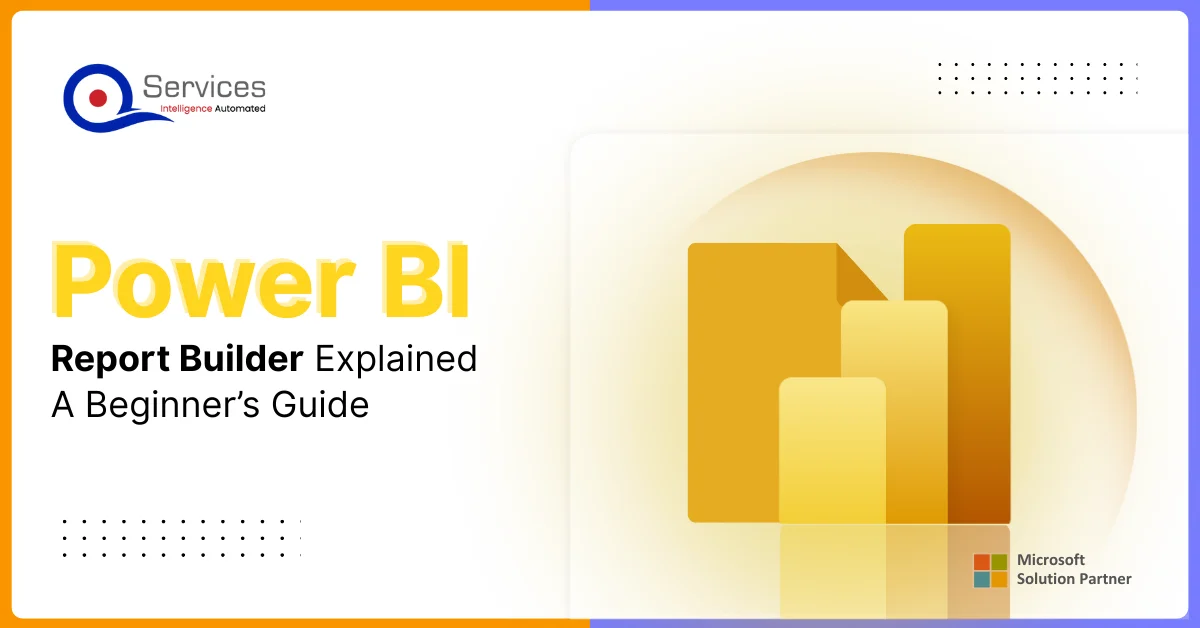
Home » Optimizing Query Performance in Azure Cosmos DB: Leveraging Modern Techniques

Developers and engineers must make sure that their applications are scalable, performant, and economical in today’s cloud-native environment. Azure Cosmos DB is a robust, globally distributed, multi-model database service that can manage enormous volumes of data with minimal latency for a variety of contemporary applications. The correct design patterns, careful planning, and a thorough comprehension of Cosmos DB’s underlying architecture are necessary to ensure effective query performance despite its robust features.
Additionally, we don’t have to make major architecture changes or write complex code to scale your database with Azure Cosmos DB. Scaling up and down is as easy as making a single API call. One of the critical aspects of working with Cosmos DB is ensuring that your queries perform efficiently, as the cost of running inefficient queries can quickly add up in terms of Request Units (RUs) and degrade the user experience.
This blog offers a thorough, step-by-step guidance on how to optimize query performance in Azure Cosmos DB, outlining important strategies and best practices to help you improve query performance and cut expenses. We’ll look at data modeling, partitioning techniques, indexing best practices, and how to use query metrics to find performance bottlenecks.
Understanding how Cosmos DB queries operate is crucial before delving into optimization strategies. Request Units (RUs) are a notion used by Cosmos DB to monitor throughput. The RU consumption, which is affected by the query complexity, data size, indexing approach, and partitioning design, has a direct effect on a query’s performance.
Based on the activities necessary (such as reading documents, scanning indexes, sorting, and filtering), Cosmos DB calculates how many RUs are needed to complete a query when it is executed. Thus, optimizing query performance is closely tied to minimizing RU consumption while maintaining low latency.
how the database responds to your queries. Utilize Cosmos DB’s query metrics to gauge latency, Request Units (RUs), and other important performance parameters. Important information can be found in the diagnostic logs of the Cosmos DB SDK or the metrics area of the Azure Portal.
Here are some of the best practices you should follow to ensure high-performing queries in Azure Cosmos DB:
Consider a query fetching user profiles:
SELECT * FROM Users u
If this query retrieves all fields unnecessarily, it may consume more RUs. Use projections to optimize it:
SELECT u.name, u.email FROM Users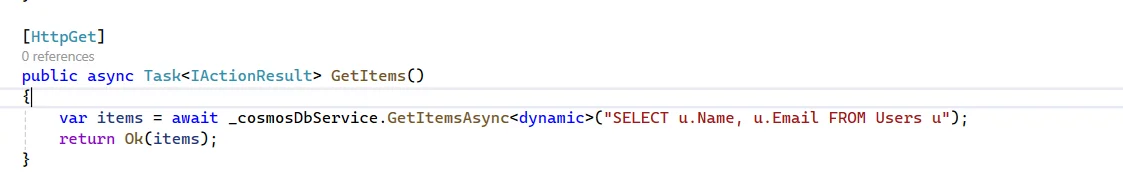
Avoid running broad queries that scan the entire collection unless necessary. Instead, try to limit queries to a subset of the data. Use filters (WHERE clauses) and projection (SELECT) to narrow down the dataset. For example:
SELECT u.Id, u.Name FROM Users u WHERE u.Age >= 20
This query filters the data on the age field, reducing the amount of data scanned and improving performance.
Partitioning is how Cosmos DB distributes data among its physical nodes. Always include the partition key in your queries to maximize efficiency. As a result, instead of searching the entire collection, Cosmos DB can target a particular partition. Effective querying is made possible by partitioning, which helps disperse data among several nodes. The partition key should be selected according to the most common way you query your data. Among the best partitioning techniques are:
For example, if you have a User collection with Email as the partition key, use it in queries like this:
SELECT u.Name, u.Age FROM Users u WHERE u.Email = “andersen@gmail.com”
By including the partition key, Cosmos DB can quickly locate the relevant partition, reducing latency and RU consumption.
Though cross-partition queries are supported, try to avoid them. This is because such queries must scan multiple partitions and therefore come with higher costs in terms of RUs. If you must use cross-partition queries, try to structure your queries such that the fewest number of partitions need to be queried.
Indexes play a crucial role in improving query performance in Cosmos DB. By default, Cosmos DB automatically creates a set of indexes on every collection. However, understanding and optimizing indexing strategies can significantly enhance performance.
Cosmos DB allows you to define custom indexing policies that control which fields are indexed and how they are indexed. By reducing the number of indexed fields, you can minimize the RU consumption of write operations while still optimizing query performance.
Here’s how to define a custom indexing policy:
{
“indexingMode”: “Consistent”,
“includedPaths”: [
{
“path”: “/name/?”
}
],
“excludedPaths”: [
{
“path”: “/[address]/*”
}
]
}
In this policy, only the name field is indexed, and the address field is excluded. This reduces overhead on writes while still supporting efficient queries on the name field.
Different types of queries (e.g., equality, range, or spatial) benefit from different indexing strategies. Cosmos DB supports several indexing types:
Make sure to configure indexing policies according to the types of queries your application executes most frequently.
While indexes can improve query performance, excessive indexing can increase RU consumption for write operations and reduce overall throughput. Carefully assess which fields should be indexed based on your query needs.
Get free Consultation and let us know your project idea to turn into an amazing digital product.

 Proper partitioning is key to achieving good query performance in Cosmos DB. Cosmos DB distributes data across multiple physical partitions, and queries that
target a single partition are more efficient. Here are some best practices for partitioning:
Proper partitioning is key to achieving good query performance in Cosmos DB. Cosmos DB distributes data across multiple physical partitions, and queries that
target a single partition are more efficient. Here are some best practices for partitioning:
Share your project idea with us. Together, we’ll transform your vision into an exceptional digital product!

Optimizing query performance in Azure Cosmos DB is a continuous process that involves selecting the right partition key, designing an efficient data model, configuring appropriate indexing policies, and monitoring query metrics. By following best practices, leveraging advanced features such as composite indexes and multi-region replication, and continuously refining your partitioning strategy, you can ensure that your Cosmos DB queries remain performant and cost-effective.
By adopting these techniques, you can maximize the performance of your Cosmos DB application, delivering a faster, more responsive experience to your users while minimizing operating costs.
Optimizing query performance ensures faster response times, reduced costs, and better user experiences.
Optimize indexing policies, use efficient query patterns, and leverage partition keys to minimize RU consumption.
A partition key determines how data is distributed across partitions, impacting query performance and scalability.
You can include or exclude specific paths, use composite indexes, and adjust indexing modes to optimize performance.
Composite indexes combine multiple properties to improve query performance for complex queries involving multiple fields.
Consistency levels (e.g., strong, bounded staleness, session, consistent prefix, eventual) impact latency and throughput.
Point reads retrieve a single item by its ID and partition key, while queries can retrieve multiple items based on conditions.
Use the partition key in your queries and leverage Optimistic Direct Execution (ODE) for faster performance.
ODE is an optimization that improves query efficiency by skipping certain processes for single partition queries.
Use metrics, diagnostic logs, and the Azure portal to monitor and analyze query performance.

Recent industry data shows that most enterprises now treat Azure Migration Services as a core part of their IT modernization plans rather than a one time project. Businesses are actively prioritizing cloud migration to Azure to improve reliability, security, and long term cost control.

Selecting the right software platform should never be a technical choice. For businesses, it is a risk decision that affects speed to market, cloud costs, team productivity, and long-term system stability.
In the .NET Core vs Node.js debate, the focus should be less on which technology is “better” and more on which one fits business needs in 2026. Companies now balance rapid product delivery and remote development with stricter regulations, data protection requirements, and uptime expectations.

A common industry saying goes, “The cloud does not remove complexity, it moves it.” With Azure IaaS, teams gain the ability to deploy Azure virtual machines, configure networks, and manage storage in a way that closely mirrors on-premise environments. This makes Microsoft Azure IaaS especially attractive for legacy applications, regulated workloads, and hybrid cloud strategies.

Founder and CEO

Chief Sales Officer
