
Home » Power BI for real-time business insights


Every business today depends on data. But using reports from yesterday or last week is no longer enough. Companies need real-time analytics that show what is happening at the moment and help them act fast. This is where Power BI dashboards become essential. They turn live data into clear visuals that make it easier for teams to make quick and smart decisions.
Why old-style reporting no longer works
In the past, business intelligence tools focused on collecting data and creating reports every month. That approach worked when things moved slowly. Now, businesses need to make decisions in seconds. Waiting for static reports can mean missing sales, reacting late to supply issues, or not spotting financial risks on time.
Microsoft Power BI solves this problem. It is one of the most trusted business intelligence tools that allows teams to access real-time data analytics anytime. With Power BI dashboards, information updates automatically so leaders can see what is happening in sales, operations, or finance without delay. Whether it is a power bi operations dashboard showing production activity or a power bi customer dashboard tracking live feedback, teams get the full picture instantly.
How Power BI dashboards improve business speed
The real strength of Microsoft Power BI is how it combines live data with easy data visualization. A business insights dashboard gives managers a quick and complete view of performance without needing to check multiple reports. Leaders can open a real time business dashboard to monitor sales, shipments, or marketing results that refresh in real time.
Retail companies use Power BI dashboards to change prices based on live sales results. Financial departments depend on Power BI reporting solutions to track cash flow instantly. Operations managers use Power BI live data monitoring to detect delivery delays as soon as they occur. These examples highlight the benefits of Power BI for real-time data analysis and how it helps organizations move faster and smarter.
By learning how to use Power BI for real-time business insights, companies shift from slow manual reporting to constant awareness. Power BI dashboards for business performance tracking give live updates on sales, customer engagement, and operations. With Power BI data streaming for business insights, new data keeps flowing every second, helping teams stay informed and confident.
When enterprises consider real-time analytics, the first question is often: “How complex and costly will this be?” Surprisingly, Microsoft Power BI is designed to simplify live insights while supporting enterprise-scale operations securely. To understand the real value of Power BI dashboards, it is important to look at both its architecture and real-world integration.
So, how does Power BI ensure continuous, reliable data flow across different environments? The answer lies in its layered design.
This layered architecture allows enterprises to unify multiple data streams into a single, reliable business insights dashboard, turning scattered data into actionable intelligence.
Another key question is: Which methods power live data in enterprise dashboards?
Organizations leverage multiple methods:
For example, a telecom company or IoT provider can push millions of events per minute from Azure Event Hub into Power BI dashboards, enabling true real-time data analytics. A global manufacturer uses this in their bi dashboard solution to detect production anomalies instantly, cutting downtime by over 30%. Similarly, a retail chain monitors POS terminals in real time and adjusts promotions based on live sales, demonstrating the operational power of Power BI live data monitoring.
Research shows that organizations leveraging Power BI for real-time data analysis achieve up to 25% faster decision-making and 20% lower operational risks.
Consider a logistics company using a Power BI operations dashboard to track shipments. Proactive alerts to clients reduce delays and improve satisfaction. A financial services firm can detect transaction anomalies instantly using Power BI reporting solutions, preventing fraud and ensuring compliance. These examples show that Power BI dashboards are operational tools that drive measurable value.
Experts note that BI dashboarding is shifting from visual appeal to predictive foresight and alignment across teams. Shared live datasets allow tailored business insights dashboards that synchronize sales forecasts, supply chain updates, and financial KPIs. This interconnected visibility accelerates enterprise agility, transforming Power BI dashboards for business performance tracking into nerve centers of real-time decision-making.
How can businesses make live data actually drive decisions instead of just filling dashboards?” This is the challenge real-time Power BI dashboards solve. Designing a workflow that connects multiple live streams into a single, reliable dashboard is what separates insightful analytics from generic reporting.
At the heart of any real-time dashboard is Power BI data streaming for business insights. Streaming datasets pull live feeds from IoT sensors, CRM systems, transactional databases, and even social media.
Power BI offers three main streaming mechanisms: push datasets, streaming datasets, and DirectQuery. Each serves a different need—whether immediate event-driven updates or near-live querying—helping enterprises balance speed, volume, and accuracy.
Streaming data alone isn’t enough. Executives often ask: “How can we ensure our dashboards remain responsive and actionable?”
Experts recommend:
For instance, a global manufacturer integrated sensor data with quality metrics into a Power BI operations dashboard. Dashboards refreshed every minute, enabling managers to act proactively and reduce defects by 12%.
Modern organizations collect data from ERP, CRM, APIs, and external web services. Central orchestration ensures all streams feed a unified business insights dashboard, enabling teams to work from a single source of truth. Tools like Power BI Dataflows and Azure Data Factory harmonize and transform these streams, ensuring consistency across sales, finance, and operations.
A financial services firm, for example, monitors cash flow anomalies alongside live sales data on shared dashboards, improving forecasting and allowing faster informed decision-making.
Power BI is a real-time intelligence hub where insights flow directly into actions, whether adjusting promotions, rerouting shipments, or detecting operational risks. By connecting multiple data streams and applying best practices, Power BI dashboards deliver immediate, measurable business value.
In most enterprises, dashboards sit unused because they don’t tell a story. Power BI dashboards, when designed right, do far more than visualize data—they guide decisions, align teams, and highlight opportunities the moment they arise. The dashboards that make an impact share a common thread: they translate real-time data into immediate action without overwhelming the user.
A logistics company faced challenges with shipment delays because operations teams only got updates every few hours. After implementing a Power BI operations dashboard fed by live telemetry from Azure Event Hubs, managers could see delays as they happened and reroute shipments proactively. Within weeks, they cut delivery disruptions by nearly 20%. That’s the kind of impact real-time dashboards deliver when the design matches the business need.
A mid-sized retail chain combined POS, e-commerce, and CRM data into a Power BI customer dashboard. Marketing teams could see which promotions resonated in near real-time, adjust offers on the fly, and respond to inventory changes instantly. Revenue optimization happened daily, guided by a dashboard built for action, not just observation.
Dashboards become exponentially more valuable when shared across teams. Embedding them into Teams, SharePoint, or custom apps ensures sales, finance, and operations teams see the same live story. Everyone can act in sync, whether adjusting a promotion, rerouting shipments, or reallocating resources. This is why we call Power BI dashboards for business performance tracking the nerve centers of modern enterprises, as they don’t just show data but drive coordinated action.
Looking ahead, dashboards are evolving. Predictive insights, AI integration, and Power BI dashboards for predictive and real-time analytics help you anticipate what’s next. For businesses, that’s where real competitive advantage lives: turning live data into foresight that informs decisions before opportunities or risks fully materialize.
Get free Consultation and let us know your project idea to turn into an amazing digital product.

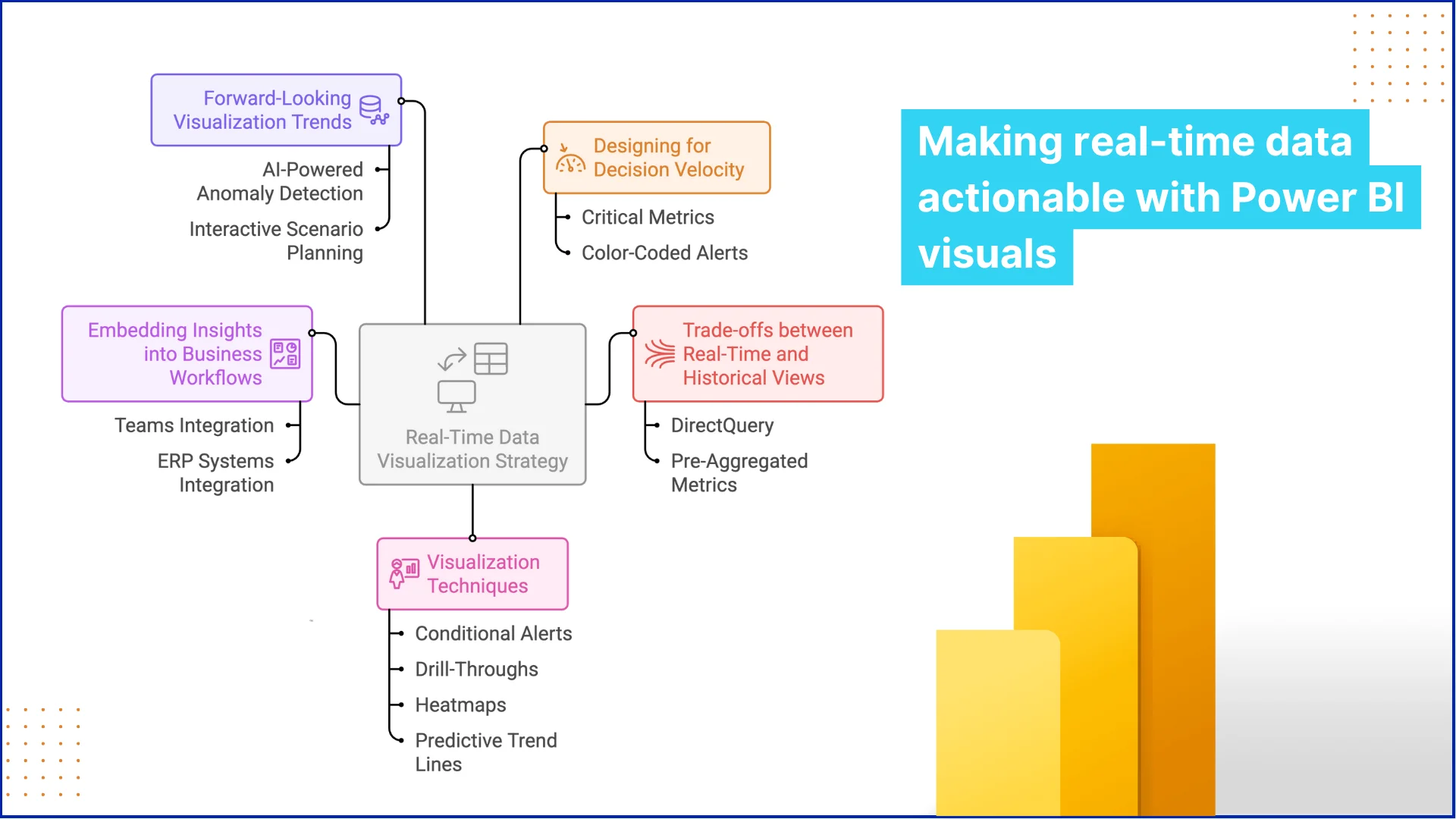 Why does the visualization strategy matters for real-time decisions? It’s not enough to stream data live; executives need to act within seconds, not hours. Poor visualization can hide critical anomalies or mislead decisions. A common mistake in enterprises is cluttering dashboards with too many charts, creating noise instead of insight. Expert-level dashboarding focuses on highlighting decision-critical metrics, prioritizing speed of comprehension over aesthetics.
Why does the visualization strategy matters for real-time decisions? It’s not enough to stream data live; executives need to act within seconds, not hours. Poor visualization can hide critical anomalies or mislead decisions. A common mistake in enterprises is cluttering dashboards with too many charts, creating noise instead of insight. Expert-level dashboarding focuses on highlighting decision-critical metrics, prioritizing speed of comprehension over aesthetics.
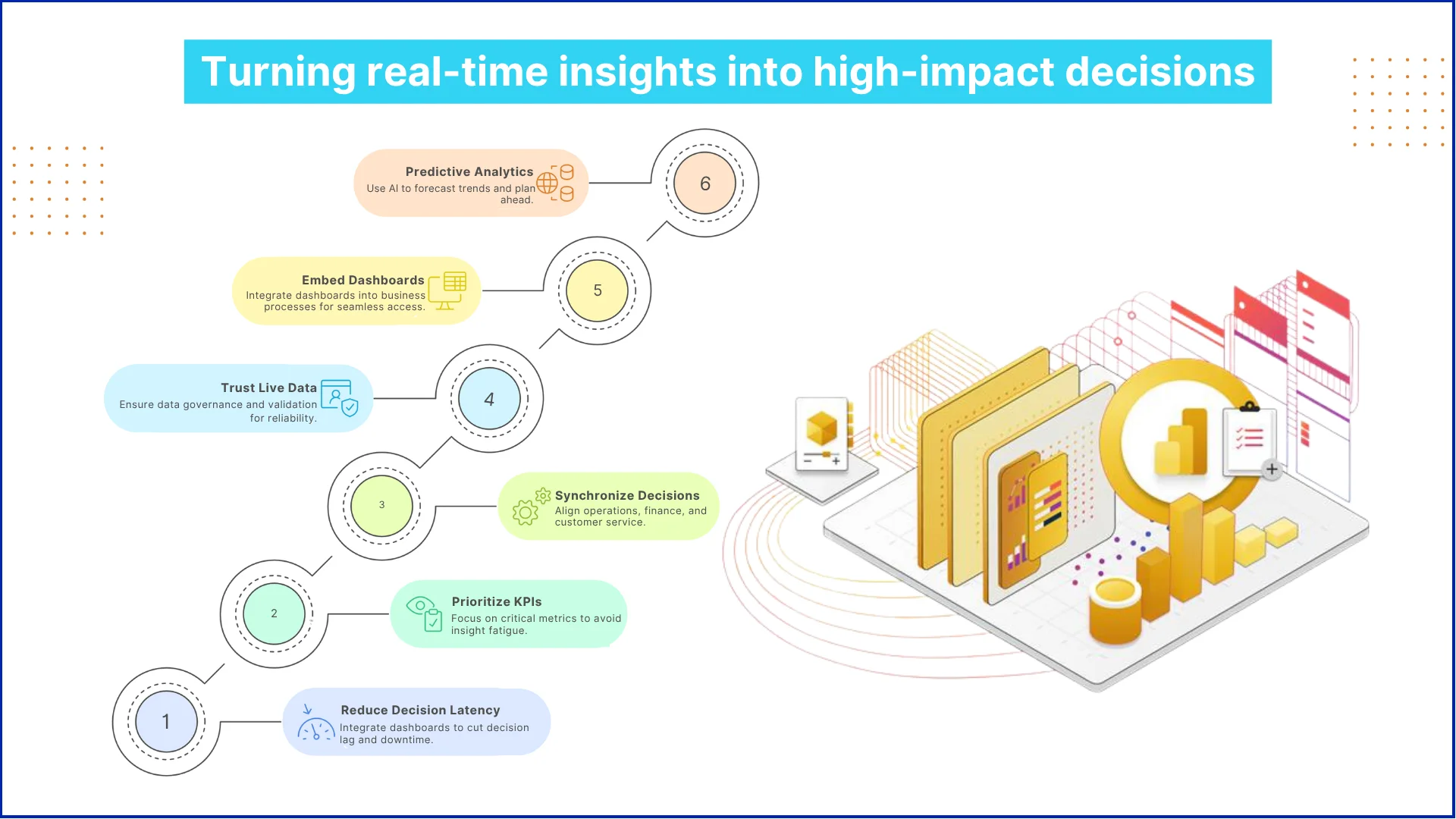
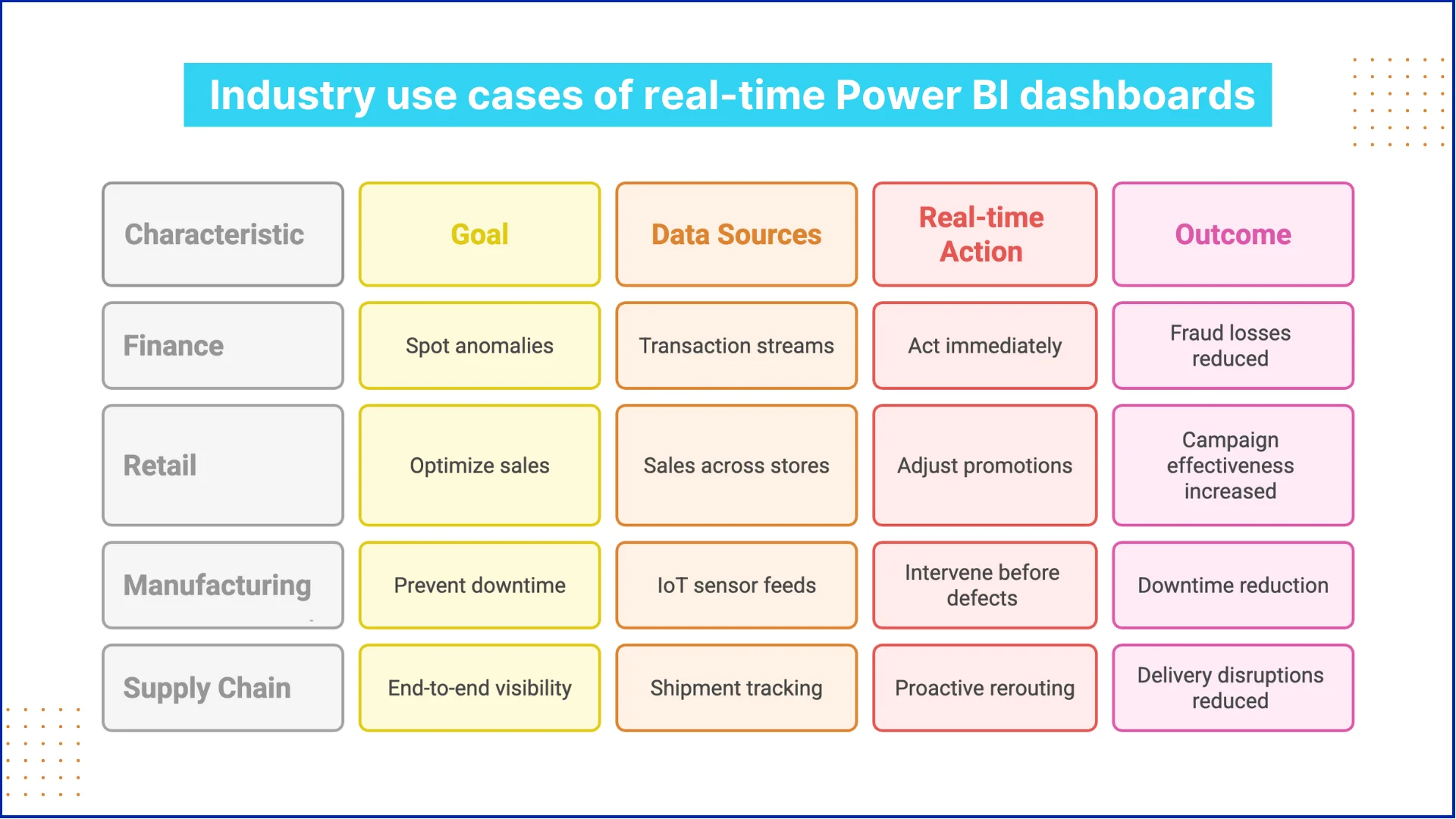
Share your project idea with us. Together, we’ll transform your vision into an exceptional digital product!

The future of business intelligence is already unfolding in real time. As companies generate data at every step of their operations, the challenge is using it the moment it matters. Power BI is leading this shift by turning dashboards into live control centers that guide decisions instead of just reporting them.
With continuous advances like Microsoft Fabric integration, AI Copilot, and smarter data models, Power BI is moving beyond static visuals. It’s evolving into a platform where predictive and real-time analytics work side by side, helping teams spot trends, detect risks, and act faster. Imagine finance teams forecasting cash flow while tracking daily transactions in one view, or manufacturing units predicting equipment issues before they disrupt production — all through Power BI dashboards designed for speed and precision.
The real advantage now lies in how seamlessly organizations use these insights. Future-ready enterprises will rely on real-time business dashboards that connect strategy with on-ground execution. Power BI makes that possible, turning every piece of data into a decision opportunity.
Power BI manages live data smoothly using options like DirectQuery, aggregations, and incremental refresh. These help it read large datasets directly from the source instead of copying them. When combined with tools like Azure Synapse or Databricks, Power BI keeps reports running fast even when data updates every second.
Yes. Power BI allows teams to work with shared datasets and dataflows so everyone uses the same version of the data. Each business unit can still create its own Power BI dashboards based on its goals, while staying connected to a single, reliable source of information.
It is. Power BI can show updates in real time using streaming datasets and push APIs. Many companies use this for logistics tracking, IoT monitoring, and production control. For example, a logistics team can see shipment delays the moment they happen and take action immediately using a live Power BI dashboard.
Security is built into every part of Power BI. It uses data encryption, Row-Level Security (RLS), and Azure Active Directory (AAD) to control who can view what. The On-premises Data Gateway lets you connect local databases safely without sending all your data to the cloud.
Power BI connects with Azure Machine Learning and Copilot in Power BI, helping businesses mix predictive models with real-time data. This means teams can forecast trends, spot risks early, and make decisions based on what’s happening now rather than what happened last week.
Industries that deal with constant data updates see the biggest benefits.
Retail uses Power BI for tracking sales and adjusting pricing.
Finance uses it for spotting unusual transactions.
Manufacturing uses it to prevent machine breakdowns.
Supply chain teams track shipments and inventory in real time to keep things moving smoothly.
Power BI can scale easily using Power BI Premium, Fabric, and data pipelines. This setup lets large organizations manage data, reports, and access control for thousands of users while still allowing each team to focus on its specific goals.
Power BI is becoming more intelligent and interactive. With features like Copilot and natural language insights, it is moving toward dashboards that can explain trends, suggest actions, and update themselves as business conditions change. The goal is to give every business leader a clear, real-time view of performance at all times.

Have a one on one discussion with our Expert Panel

In 2026, it’s vital for every developer to be skilled in using the right set of Azure developer tools for cloud projects. Microsoft’s Azure cloud platform is at the center of this shift, providing a wide range of solutions for building and managing apps. With cloud development with Azure, teams can launch reliable apps that scale globally and respond to business needs in real time. Picking the right items from the Azure tools list can save time, money, and help you get better results.

As this year closes, no-code automation is steering digital transformation across industries. Businesses that began with low-code tools are now scaling faster through Power platform development strategies. Many are realizing that innovation, security, and efficiency can coexist when automation is built on Microsoft Power platform.

In 2026, moving workloads to Azure cloud migration is not just about transferring data. It’s about making the whole process smarter, more automatic, and easier to manage while keeping compliance and security tight.

Founder and CEO

Chief Sales Officer
