
Home » How to Use Power BI for Data Visualization in Your Applications
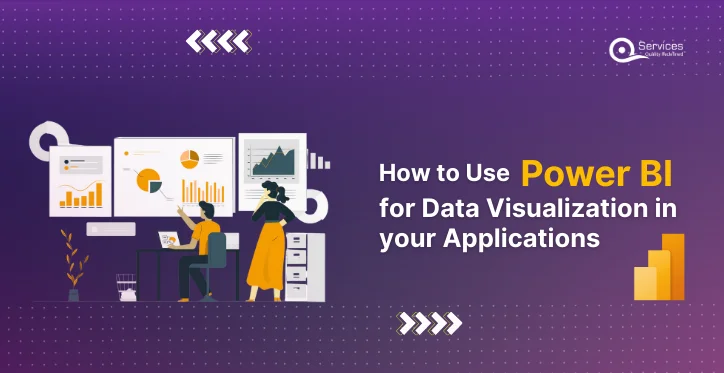
Power BI, a powerful business analytics tool by Microsoft, has transformed the way organizations visualize and analyze data. With its user-friendly interface and robust features, Power BI allows developers and organizations to integrate advanced data visualizations into their applications seamlessly. Whether you are dealing with complex datasets or looking for insights from multiple data sources, Power BI provides a comprehensive solution.
This blog explores the practical ways to use Power BI for data visualization in your applications, offering actionable tips and insights to enhance user experience and improve decision-making processes.
Power BI supports seamless integration with various applications, whether they are web-based, desktop, or mobile. Its compatibility with REST APIs and its ability to embed dashboards and reports into apps make it a go-to solution for developers.
From bar charts and pie charts to advanced heatmaps and geographical visualizations, Power BI offers a vast library of customizable visual elements that can cater to diverse business needs.
Power BI can visualize real-time data streams, making it an ideal choice for applications that require up-to-date information, such as stock market tracking, logistics, and IoT dashboards.
Power BI is built to handle large datasets without compromising on performance. It ensures that your application delivers insights quickly and efficiently.
Before visualizing, ensure that your data is clean, structured, and ready for analysis. Power BI supports multiple data sources, including SQL databases, Excel sheets, cloud services like Azure, and third-party APIs. Use Power Query to transform and cleanse the data as needed.
Power BI offers connectors for a wide range of data sources. Navigate to the “Home” tab and click “Get Data” to choose your preferred source. Configure the connection settings to establish seamless data flow.
Use the Power BI Desktop application to create compelling dashboards and reports. Leverage features like:
To integrate Power BI reports into your application, use the Power BI Embedded service. This service allows you to embed interactive reports and dashboards using REST APIs or SDKs. Follow these steps:
For real-time applications, integrate streaming datasets in Power BI. Connect your app’s real-time data sources to Power BI and configure tiles on the dashboard to refresh automatically as new data arrives.
Ensure optimal performance by:
Get free Consultation and let us know your project idea to turn into an amazing digital product.

Power BI’s ability to connect to multiple data sources allows developers to unify disparate datasets into a single report. This feature is particularly useful for:
Retail businesses consolidating sales data from different regions.
Enterprises integrating CRM and ERP data for better insights.
To create an intuitive experience:
Developers can use Power BI’s custom visuals and scripting capabilities to tailor dashboards to specific business requirements. For example:
Power BI’s mobile-friendly features make it easy to integrate real-time visualizations into mobile apps. Use the Power BI Mobile app or embed mobile-optimized reports into your application.
If you’re new to Power BI or need advanced customizations, Microsoft Power BI consulting services can provide expert guidance. These services include:
Assistance with embedding Power BI into your applications.
Tailored solutions for unique business needs.
Empowering teams to use Power BI effectively.
Share your project idea with us. Together, we’ll transform your vision into an exceptional digital product!

Power BI’s capabilities make it an indispensable tool for integrating data visualizations into modern applications. By following the steps and tips outlined in this blog, you can harness its potential to create compelling, real-time dashboards that enhance user experiences and drive informed decision-making.
Whether you’re building a web app, a mobile solution, or an enterprise platform, Power BI provides the tools and flexibility to meet your data visualization needs. Leverage Microsoft’s support and consulting services to unlock the full potential of Power BI in your applications.
It allows you to connect to various data sources, including Excel, SQL Server, cloud services like Azure, and online platforms such as Google Analytics. You can access these data sources using the “Get Data” option within Power BI.
Power Query is a tool within Power BI that helps clean, transform, and combine data from different sources. It allows users to prepare their data before creating reports and visualizations.
To build a report, you first import your data into Power BI. Then, you can create charts, graphs, and tables to visualize the data. Power BI also provides templates and themes to make reports more visually appealing and easier to understand.
A Power BI dashboard is a single-page view that combines different visuals from multiple reports to give a quick summary of key business data. It provides a high-level overview and allows users to interact with the data.
You can share reports and dashboards using the “Share” feature in the Power BI service. This allows you to send email invitations or generate a link for others to view and collaborate on your reports.
Power BI Desktop is a free application that you can install on your computer. It allows you to connect to data sources, prepare data, and create interactive reports without needing an internet connection.
Power BI Embedded is a service designed for developers. It allows them to integrate Power BI reports and dashboards into their own applications, enabling businesses to provide analytics to their users.
You can make your Power BI visuals interactive using features like slicers, filters, drill-through, and cross-highlighting. These options let users explore data dynamically and uncover deeper insights.
You can modify Power BI visuals by changing colors, labels, and formats. Additionally, you can download custom visuals from the Power BI marketplace to enhance your reports.
Power BI provides various tools for data analysis, such as DAX (Data Analysis Expressions) for performing calculations and Power Query for transforming data before visualization.
Power BI helps businesses analyze sales data using reports, visualizations, and integrations with CRM systems. It enables tracking of trends, customer behavior, and revenue performance.

While companies invest in flutter app development for interactive user interfaces, an app’s performance often becomes the deciding factor in whether users stay or leave. Users may not consciously notice a well‑designed interface, but they immediately feel when an app becomes laggy, slow, or unresponsive.

A major contributor is change detection doing more work than expected. As components grow and templates become more dynamic, Angular evaluates far more bindings per interaction. This pattern sits behind many recurring angular performance issues in large single-page applications.
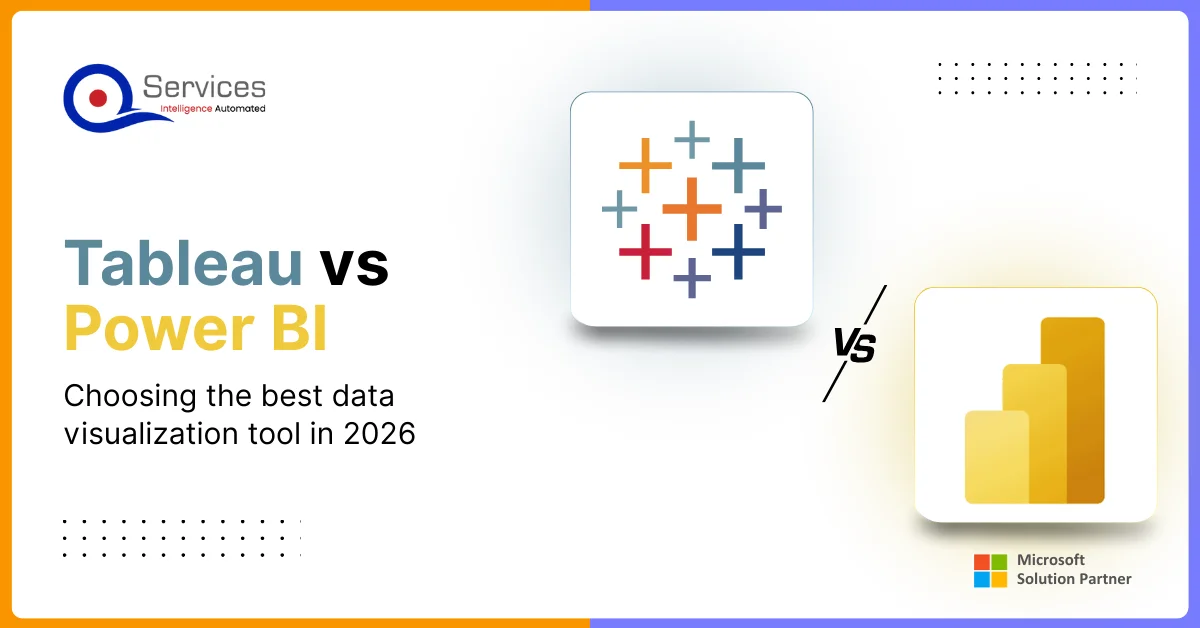
When it comes to data visualization tools, organizations face a decision that affects how teams interpret data, share insights, and respond to business shifts. Microsoft Power BI and Tableau Software dominate enterprise analytics, yet they serve different operational needs.

Founder and CEO

Chief Sales Officer
