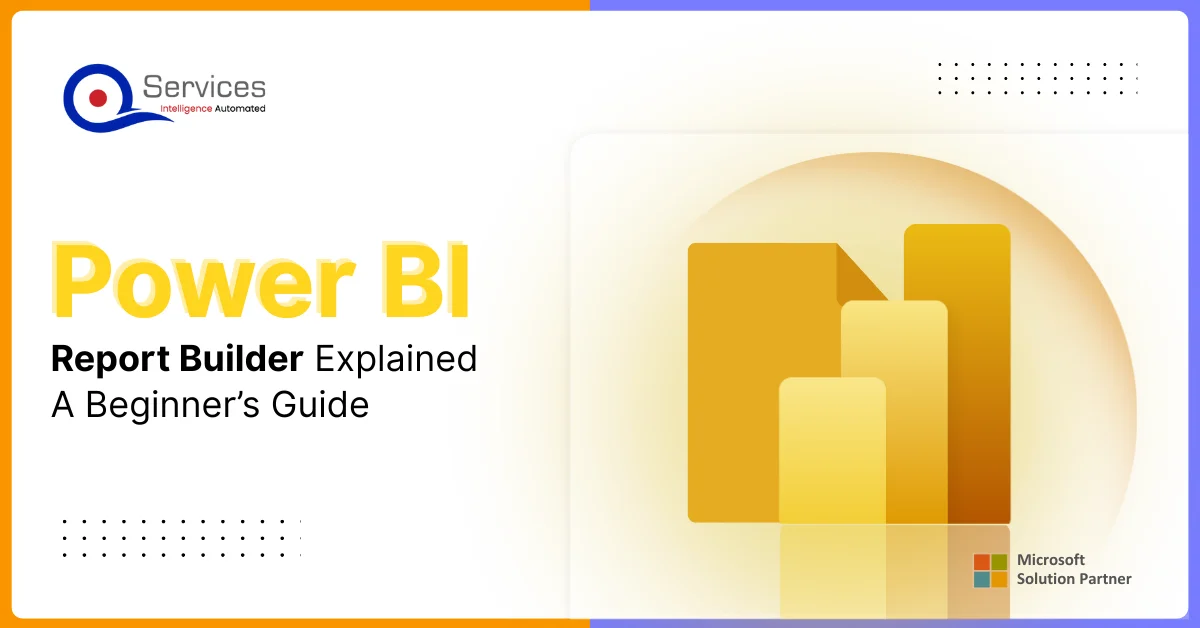
Home » Best Practices for Using Azure Functions in Your Applications

Azure Functions provide a serverless compute platform for building event-driven applications. With the growing adoption of cloud-native and microservices-based architectures, Azure Functions allow developers to create scalable, cost-effective, and easy-to-deploy services. However, to ensure that all your functions perform optimally, securely, and are easy to maintain, it’s crucial to follow best practices.
We’ll take a detailed look at Azure Functions best practices in this post, focusing on improving performance, scalability, security, and design patterns. By following these practices, you can ensure that your functions are not only efficient but also secure and reliable in a production environment.
There are several types of Azure Functions designed to be triggered by specific events that suit various application needs. To achieve optimal performance, it’s important to choose the right type based on your use case.
Best for functions that need to process HTTP requests, like APIs and webhooks. It’s efficient for building web services.
Use this when you need a function to run on a regular schedule, such as performing periodic tasks or recurring tasks.
This type responds to messages in Azure Storage queues, making it a great fit for background jobs or tasks based on messages.
Suitable for processing real-time data streams, as it responds to events in Azure Event Hubs.
This trigger responds to changes in Cosmos DB, making it perfect for real-time data processing or triggering workflows based on data changes.
Want your Azure Functions to run faster and more cost-effectively? Optimizing performance is the key! By following a few simple best practices, you can reduce delays and make sure everything runs smoothly. Here’s how to do it.
One of the challenges you’ll face with serverless architectures is the cold start latency—this happens when a function is triggered for the first time, or after it has been inactive for a while. Cold starts can add noticeable delays, especially if you’re building real-time applications. Here’s how to reduce this:
Using the Premium or Dedicated Plans will allow your functions to avoid the common problem of cold starts by keeping resources allocated and ready to execute.
The amount of memory you allocate to your Azure Functions can have a big impact on performance. Functions with insufficient memory may run slowly or even fail, while over-allocating memory can lead to unnecessary costs.
Monitor memory consumption closely and adjust the memory allocation for each function accordingly. For example, heavy data processing functions might need more memory.
If your function needs to handle large datasets or perform complex tasks, consider offloading work to other services (like Azure Blob Storage or SQL Database) to free up memory within the function itself.
Each Azure Function plan comes with default time limits, and if your functions run too long, they may get timed out. This is especially critical for tasks that need to run for an extended period. Here’s how to manage Azure Function time limits:
If you know your function needs more time to run, you can adjust the timeout settings. However, avoid making functions run for too long in a single execution.
For long-running tasks, break them down into smaller, manageable chunks or use Durable Functions. Durable Functions let you orchestrate long-running workflows in a more efficient and scalable way.
Perfect for I/O-bound scenarios: If your Azure Function is waiting on external resources such as APIs or databases, async/await ensures better management.
Non-blocking execution: Your function stays active by not blocking while waiting for external responses.
Efficient resource use: Async/await allows your function to perform other tasks in parallel, leading to better utilization of system resources.
Improved performance: Async/await helps the function manage several tasks at the same time, which increases overall system performance.
Logging is a critical part of monitoring and troubleshooting Azure Functions. Here are some best practices for logging:
Application Insights will allow to keep track of performance and errors in real time. Structured logging will help you capture important metrics like execution times, errors, and any other relevant data.
Categorize your logs using levels like Information, Warning, and Error. This will help you prioritize the more critical issues and keep your logs organized.
Always make sure to capture context in your logs, such as the function name, how long it took to run, and what data was processed. This makes troubleshooting easier when you need to find the source of an issue.
Get free Consultation and let us know your project idea to turn into an amazing digital product.
Security and Networking Best Practices
For a production-grade Azure Function environment, it’s critical to design your network with security in mind. Follow these guidelines:
Configure Private Endpoints to keep the communication between your function app and other Azure resources secure, avoiding exposure to the public network.
Secure your function app’s interaction with other services by integrating it into a Virtual Network, ensuring private communication within your organizational infrastructure.
NSGs are essential for controlling network traffic. Apply them to restrict access and only allow traffic from trusted sources, thus enhancing your security posture.
To get the best out of Azure Functions, you need to implement the right design patterns. These patterns help manage workload, improve scalability, and make your serverless applications more efficient:
Azure Functions are highly effective in event-driven architectures. These functions run when triggered by actions such as HTTP calls or modifications in a database, which means they run only when necessary. This reduces resource usage and keeps the system scalable.
If a task can be broken down into multiple smaller tasks, the Fan-Out/Fan-In pattern is perfect. It processes each small task at the same time (fan-out), and then combines the results when all tasks are finished (fan-in), making it ideal for large data or complex operations.
When there are sudden surges in traffic, queuing requests helps level out the load. Instead of processing requests immediately, Azure Functions will place them in a queue and process them as resources allow, preventing your system from getting overloaded.
The Azure Functions Docs provide all the support and information you need:


Pipeline failures can be expensive and harmful to the environment. Companies are using IoT applications in the oil and gas industry to prevent these breakdowns and stay ahead of problems.
![Azure IoT vs AWS IoT vs Google IoT Pricing: Feature Comparison Chart for Enterprise [2025]](https://www.qservicesit.com/wp-content/uploads/2025/03/Microsoft-Teams-vs-Slack-vs-Zoom-TCO-Analysis-for-Enterprise-Organizations-2.webp)
The Internet of Things (IoT) helps businesses run better by connecting devices, collecting information, and improving choices. But picking the best IoT cloud provider can be confusing. The main three are AWS IoT vs Azure IoT vs Google IoT.

In this blog, we’ll explore how these advances are shaping the future of field services and how companies are adapting to stay ahead in a competitive market. What are the key changes that businesses need to embrace to stay relevant and efficient?
You must associate a storage account with your function app for storing logs, managing triggers, and handling other resources. The storage account can be configured in the Azure portal or set through environment variables.
Use tools like Application Insights and Azure Monitor for monitoring performance, tracking exceptions, and analyzing logs. Built-in logging features also provide insights into function execution.
Azure Functions automatically scale based on demand when using the Consumption plan. You can configure scaling settings in the Premium or Dedicated plans, allowing you to control scaling based on specific needs or workloads.
Azure Functions are ideal for:
You can test Azure Functions locally using Azure Functions Core Tools in your local development environment, such as Visual Studio Code. This allows for local execution and debugging before deploying to Azure.

Founder and CEO

Chief Sales Officer
