
Home » Maximizing Sales Productivity: Transforming E-commerce Workflows with Power Automate

E-commerce has seen remarkable growth worldwide, driven by changing consumer behavior and technological advancements. Due to an increase in internet users and mobile device owners, global sales are growing quickly. Customers now favor online shopping for its extensive product selection and ease of use. In this cutthroat industry, efficiency is essential. E-commerce businesses need to provide prompt and accurate service to meet customer expectations.
This blog will examine how Power Automate can improve sales productivity, transform e-commerce procedures, and maintain an organization’s edge in a constantly shifting market, focusing on workflow management in e-commerce.

Microsoft offers a cloud-based technology for workflow automation called Power Automate, formerly known as Microsoft Flow and recognized for its capabilities in Microsoft Power Automate RPA. Without the need for complex coding knowledge, it enables users to design, oversee, and automate workflows across a range of services and applications.
The ability to develop automated processes that link various applications, platforms, and data sources is one of Power Automate’s primary features. These processes can start when specific events happen, like receiving a new email or form submission, or they can be scheduled to run at certain times.
Microsoft Power Automate integrates easily with other Microsoft tools to improve their functionality.
Power BI: Send alerts, share reports, and automatically update data.
Power Apps: Start processes in response to user interactions or app activities.
Dynamics 365: Automate client relationship management tasks with Dynamics 365.
Power Automate features a user-friendly interface that suits analysts, developers, and business users alike. Workflows can be created by leveraging pre-built connections and using drag-and-drop operations.
Power Automate offers numerous connections to popular services such as Twitter, Salesforce, OneDrive, and SharePoint. Users can start with pre-made templates or customize workflows to meet their specific requirements.
Receive immediate alerts via email, Microsoft Teams, or other channels when significant events occur. This allows you to take prompt action and stay informed about crucial business operations.
Get free Consultation and let us know your project idea to turn into an amazing digital product.
E-commerce businesses can gain a lot from Power Automate; a cloud-based automation tool focused on power automate development. Now let’s examine how Power Automate can significantly boost productivity in sales:
Power Automate enables the creation of sophisticated ecommerce workflows that automate repetitive tasks and reduce errors. This capability is particularly beneficial for e-commerce operations such as order processing, inventory management, and customer communication.
When a new order is received, Power Automate can trigger notifications to relevant team members, update inventory levels, and generate order confirmation emails without manual intervention.
E-commerce requires effective client involvement, and Power Automate is excellent at providing tailored interactions. Businesses can use it to automate customized follow-up emails, such as post-purchase thank-you notes, cart reminders, and customized product recommendations based on client preferences. For instance, Power Automate can automatically send a customer an email with a discount code to encourage them to complete their transaction if they leave things in their container without making a purchase. By providing timely and pertinent notifications, this automated method improves client retention and efficiently assists organizations in regaining lost sales chances.
Personalized interactions are made possible by Power Automate’s customer engagement features, which automate tasks like post-purchase follow-up emails, cart reminders, and recommendations based on the preferences of specific customers. For example, Power Automate can automatically send an email with a discount code if a consumer leaves the shopping cart without completing their purchase, encouraging them to finish the transaction. By providing timely and relevant communications, this proactive approach not only increases satisfaction with clients but also effectively increases sales conversion rates.
In e-commerce operations, order fulfillment is crucial to ensuring customer satisfaction. Power Automate is essential as it automates several order processing procedures. This includes automatically updating order statuses, creating tracking numbers, and mailing labels. For instance, Power Automate can automatically alert the customer and give them precise tracking information whenever an order is marked as sent. Along with increasing operational effectiveness, this automation also facilitates better customer communication and transparency throughout the fulfilment process.
Automated Inventory Updates: Power Automate ensures precise inventory management through workflow automation in ecommerce by automatically adjusting stock levels whenever products are sold, returned, or restocked. For instance, if ten units of a product are sold, Power Automate deducts this quantity from the inventory count and updates the website in real time.
Multi-Channel Synchronization: E-commerce businesses often operate across multiple platforms such as websites, marketplaces, and physical stores. Power Automate synchronizes inventory data across all these channels, maintaining consistency. For example, when there’s a change in product stock levels, Power Automate updates this information uniformly across your website.
Automated Responses:
Power Automate enhances customer support by instantly addressing common inquiries without manual intervention. Whether a customer submits a support ticket or sends an email, Power Automate acknowledges receipt promptly. For instance, if a customer queries about their order status, Power Automate can automatically respond with relevant details.
Routing Inquiries:
Efficiently directing customer inquiries to the appropriate department or team member is crucial for streamlined operations. Power Automate analyzes the content of customer queries and directs them to the right team. If a customer raises a billing issue, Power Automate ensures the inquiry reaches the finance team promptly.
Automated Email Marketing:
Power Automate drives effective marketing campaigns by automating emails triggered by specific events like new subscriber sign-ups or abandoned carts. These personalized emails engage customers and encourage conversions. For instance, Power Automate sends follow-up emails with tailored product recommendations to recent purchasers, enhancing customer engagement.
Behavior-Based Segmentation:
Utilizing data insights from Power Automate, businesses can segment their customer base effectively. By targeting specific groups such as frequent buyers or cart abandoners with personalized messages, Power Automate helps maximize marketing campaign effectiveness. For example, Power Automate identifies customers consistently purchasing a specific product category and sends them relevant promotions tailored to their preferences.
Microsoft Power Platform can effectively address key challenges in e-commerce operations, streamlining workflow automation and coordination in e-commerce to elevate sales efficiency and enhance overall performance.
Efficient order processing is pivotal for sales productivity but often faces delays that impact operational flow and customer satisfaction:
Automate ecommerce process flows for order verification and processing workflows using Power Automate to minimize delays.
Implement streamlined approval processes with Power Automate to expedite order fulfillment.
Utilize Power Automate to ensure orders are swiftly routed to the right departments or fulfillment centers.
Power Platform customized workflows through Power Automate reduce turnaround times, enhancing sales agility and customer satisfaction.
Optimizing sales and satisfying consumer demands depend on efficient inventory management. Here’s how to leverage the Power Platform effectively:
Utilize Power BI for precise demand forecasting and inventory analytics.
Create customized inventory solutions with Power Apps to manage inventory across channels seamlessly.
Informed inventory strategies are enabled by Power BI visualizations, which enhance sales and improve operational effectiveness in ecommerce workflow management. Power Apps streamline inventory processes, boosting sales team productivity and ensuring product availability.
Efficient customer service is pivotal for retaining customers and fostering repeat sales. Utilizing the Power Platform can significantly optimize customer service operations:
Deploy Power Virtual Agents to provide immediate resolution to customer queries and issues.
Utilize Power Automate to automate routine service tasks, enhancing response times and operational efficiency.
Develop Power Apps to create unified customer service portals, ensuring seamless interactions and consistent service delivery across channels.
AI-powered Power Virtual Agents and user-friendly Power Apps elevate customer interactions, boosting satisfaction levels and fostering long-term loyalty. Automated workflows not only expedite service response times but also contribute to overall sales productivity by freeing up resources for strategic customer engagement and relationship-building activities.
Accurate data management is crucial for maintaining sales accuracy and operational effectiveness. Here’s how the Power Platform can help:
Automate data entry with Power Automate to minimize errors and ensure reliable sales data.
Implement robust data validation rules with Power Apps to prevent duplicates and maintain data integrity.
Automated data entry and validation ensure accurate sales reporting and streamlined operations, empowering sales teams with actionable data. Power Apps streamline data management, reducing errors and optimizing sales operations.
Power Automate can greatly improve e-commerce procedures. Let’s examine the procedures and ideal methods for a fruitful integration:
How to Put Power Automate into Practice:
Recognize your current workflows as a starting point. Determine pain points, manual interventions, and repetitive tasks. Seek out opportunities where automation can lower errors and increase efficiency.
According to a McKinsey analysis, productivity gains from automation can reach 20%.
Power Automate provides pre-made templates for typical uses, such as data synchronization and email notifications. Adapt these templates to your own e-commerce requirements or design new operations.
Automation usually results in a 50% reduction in manual labor for organizations.
Connect Power Automate to your e-commerce sites, like Magento, WooCommerce, or Shopify, with ease. Automate processes like order fulfillment, inventory management, and customer service.
Automation-enabled businesses frequently see 2.6 times faster revenue growth.

AI algorithms play a critical role in automating e-commerce operations by streamlining repetitive tasks, improving decision-making processes, and enhancing customer interactions. Machine learning models analyze historical data to refine demand forecasting and optimize inventory management.
Predictive models leverage historical data and patterns to accurately forecast demand. This ensures optimal inventory levels, minimizing instances of stockouts and overstocking.
Automation empowers e-commerce companies to expand their operations efficiently, swiftly adapt to market shifts, and effectively manage increased demand. Agile processes enable quick responses to evolving market trends and consumer behaviors.
Personalized consumer interactions are made possible by automation, which is based on browsing history, purchase behavior, and preference data. Real-time assistance is provided via chatbots and virtual assistants, which raises client satisfaction levels overall.
Integrating Power Automate into e-commerce operations provides businesses a powerful tool to optimize ecommerce workflows and drive growth. Automating processes like order workflow management, inventory control, and customer service enhances efficiency and scalability, freeing resources for strategic initiatives. AI and predictive analytics support agile decision-making, boosting competitiveness in a dynamic digital landscape. Embracing automation not only improves internal operations but also enhances customer satisfaction with personalized interactions and responsive service.
Looking to refine your approach further? Check our blog, ‘7 Things to Avoid while Streamlining Business Process Workflows with Power Automate‘. It covers common pitfalls to avoid, ensuring your automation efforts are efficient and impactful.

Our Articles are a precise collection of research and work done throughout our projects as well as our expert Foresight for the upcoming Changes in the IT Industry. We are a premier software and mobile application development firm, catering specifically to small and medium-sized businesses (SMBs). As a Microsoft Certified company, we offer a suite of services encompassing Software and Mobile Application Development, Microsoft Azure, Dynamics 365 CRM, and Microsoft PowerAutomate. Our team, comprising 90 skilled professionals, is dedicated to driving digital and app innovation, ensuring our clients receive top-tier, tailor-made solutions that align with their unique business needs.
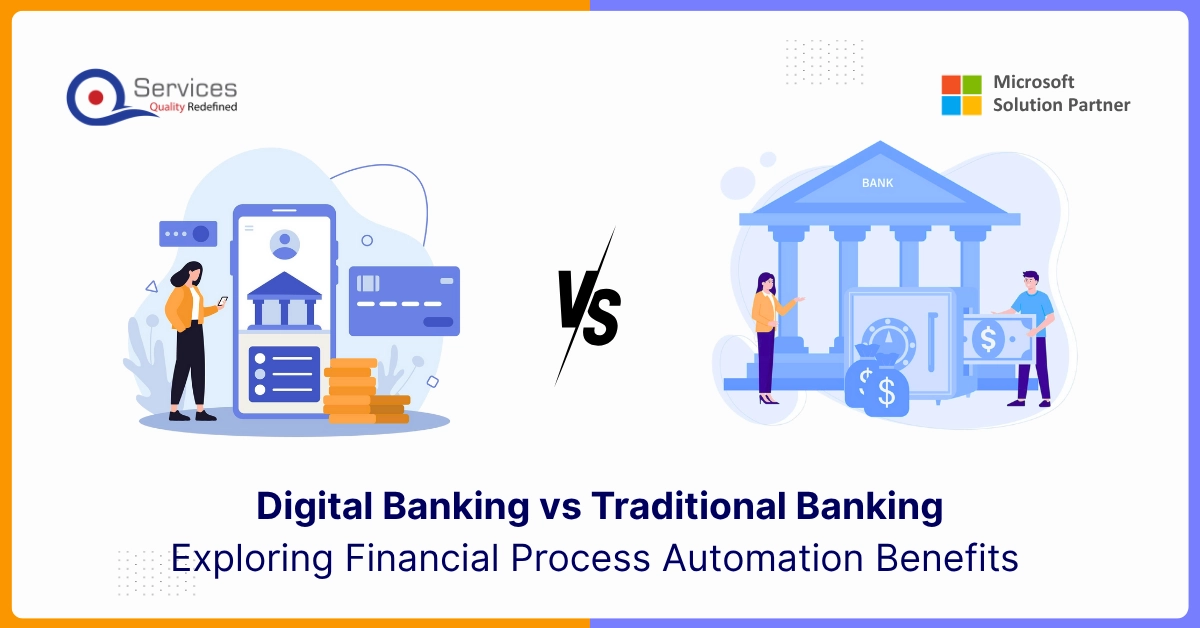
Automation is quickly becoming a major driver of growth in the finance sector. The way it manages rising transaction volumes, complex compliance needs, and other critical processes has caught the attention of many financial institutions.
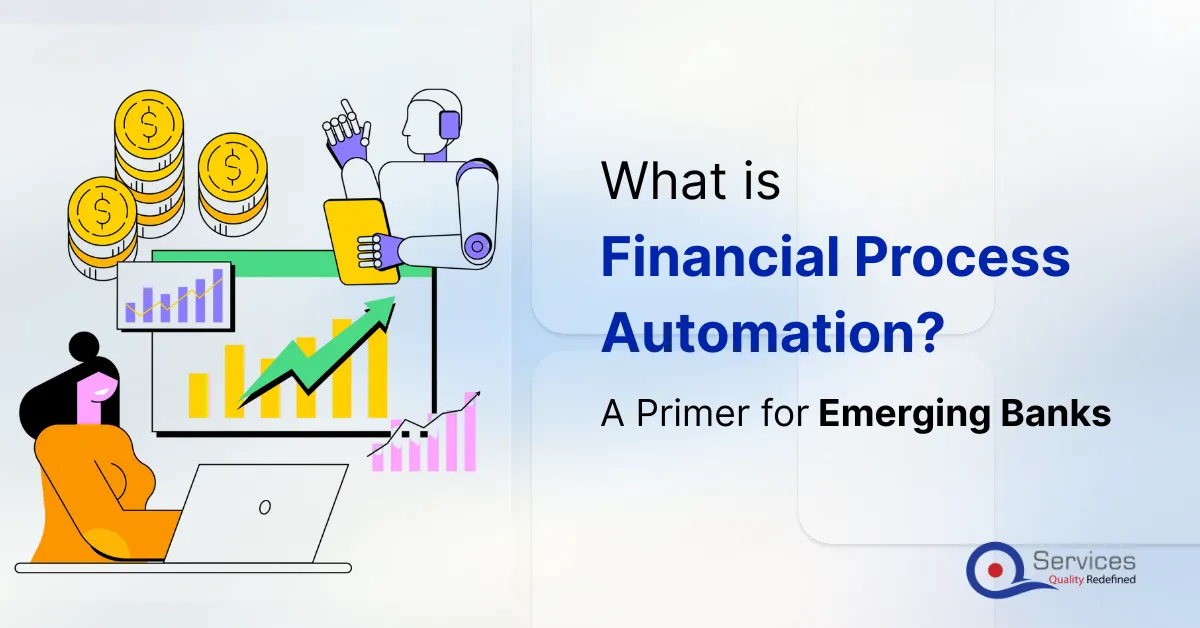
Most emerging banks are struggling to handle more customers, increasing financial data, and growing regulatory demands. They now need to move beyond traditional methods and adopt faster, more scalable solutions.

At the heart of this change are technologies like AI, cloud computing, and automation. And when you collaborate with Microsoft Solution Partners, you can ride this wave of transformation.
Workflow automation in e-commerce leverages technology, such as Robotic Process Automation (RPA), to streamline and optimize tasks in online retail operations. This automation handles repetitive processes like order management, inventory updates, customer communication, and data analysis. By automating these tasks, e-commerce businesses enhance efficiency, accuracy, and scalability.
Yes, you can automate an e-commerce business. Automation streamlines tasks like order processing, inventory management, and customer communication, improving efficiency and scalability.
In Power Automate, you can create customized workflows to automate tasks across various applications and services. Whether it’s order processing, data synchronization, or customer communication, Power Automate empowers you to streamline your e-commerce operations efficiently.
In Power Automate, you can create three types of flows:
Automated Flows: Triggered by events (e.g., new email, file upload).
Button Flows: Manually initiated by a user (e.g., clicking a button).
Scheduled Flows: Run at specific intervals (e.g., daily, weekly).
Workflow automation streamlines processes, increases efficiency, and enhances customer experiences. For e-commerce, it means faster order processing, better inventory management, and improved customer support.
By setting up triggers, Power Automate can automatically reorder products when stock levels are low or send alerts when inventory reaches a specific threshold. This prevents stockouts and ensures products are always available for customers

Founder and CEO

Chief Sales Officer
