
Home » The Benefits of Automated Testing in Software Development

In the fast-paced world of software development, delivering high-quality products quickly is paramount. Automated testing has emerged as a critical tool in achieving this balance. Unlike manual testing, where human testers execute test cases, automated testing relies on scripts and tools to perform tests. This approach offers numerous benefits that can significantly enhance the software development lifecycle.
One of the most significant advantages of automated testing is its speed. Automated software testing can run much faster than manual tests, allowing for quicker feedback on the quality of the code. This speed is particularly beneficial in Agile and DevOps environments, where continuous integration and continuous delivery (CI/CD) are essential. Automated tests can be executed repeatedly without additional cost, making them ideal for regression testing.
Human testers are prone to errors, especially when performing repetitive tasks. Automated testing eliminates this risk by executing tests precisely as programmed. This consistency ensures that the same tests are performed in the same way every time, leading to more reliable results. Accuracy is crucial in identifying defects early in the development process, reducing the cost and effort required to fix them later.
While the initial setup of automated testing can be costly, it is generally more cost-effective in the long run. Automated tests can be reused across different versions of the software, reducing the need for repetitive manual testing. Additionally, automated testing can run unattended, freeing up human testers to focus on more complex tasks that require critical thinking and creativity.
Automated testing allows for a broader range of tests to be executed in a shorter amount of time. This increased test coverage helps ensure that more aspects of the application are tested, including edge cases that might be overlooked in manual testing. Improved test coverage leads to higher-quality software and a better user experience.
Automated testing can be integrated into the development process, allowing for the early detection of defects. By identifying issues early, developers can address them before they become more significant problems. This early detection reduces the overall cost of development and helps maintain a steady pace in the development cycle.
Automated testing is a cornerstone of CI/CD pipelines. It enables developers to integrate code changes frequently and ensures that each integration is verified by automated tests. This process helps maintain the stability of the codebase and allows for faster delivery of new features and updates.
While automated testing offers numerous benefits, it is not a one-size-fits-all solution. Understanding the differences between manual and automated testing is crucial for determining the best approach for a given project.
Manual testing is best suited for exploratory testing, usability testing, and ad-hoc testing. These types of testing require human intuition and creativity to identify issues that automated tests might miss. Manual testing is also ideal for projects with frequently changing requirements, where the cost of maintaining automated tests may outweigh the benefits.
Automated testing is ideal for repetitive tasks, regression testing, and performance testing. It is particularly useful for large projects with stable requirements, where the same tests need to be executed multiple times. Automated testing is also beneficial for projects that require frequent releases, as it allows for quick and consistent validation of the codebase.
In many cases, a combination of manual and automated testing provides the best results. Manual testing can be used for exploratory and usability testing, while automated testing can handle repetitive and regression tests. This hybrid approach leverages the strengths of both methods, leading to more comprehensive test coverage and higher-quality software.
To maximize the benefits of automated testing, it is essential to follow best practices. These practices help ensure that automated testing is effective, efficient, and maintainable.
Before implementing automated testing, it is crucial to define clear objectives. What are the goals of automated testing? What types of tests will be automated? Answering these questions helps ensure that the automation effort is focused and aligned with the overall project goals.
Selecting the right tools is critical for successful test automation. Consider factors such as the programming language, the type of application being tested, and the skills of the testing team. Popular automated testing tools include Selenium, JUnit, TestNG, and Appium.
It is often best to start with a small set of tests and gradually expand the test suite. This approach allows the team to gain experience with the tools and processes before scaling up. Starting small also helps identify any issues early in the process, reducing the risk of costly mistakes.
Test scripts require regular maintenance to remain effective. As the application evolves, test scripts may need to be updated to reflect changes in the codebase. Regular maintenance helps ensure that the automated tests continue to provide accurate and reliable results.
Integrating automated tests with CI/CD pipelines ensures that tests are executed automatically whenever code changes are made. This integration helps maintain the stability of the codebase and allows for faster delivery of new features and updates.
Monitoring and analyzing test results is essential for identifying trends and areas for improvement. Regularly reviewing test results helps ensure that the automated tests are effective and that any issues are addressed promptly.
Get free Consultation and let us know your project idea to turn into an amazing digital product.

A test automation framework is a set of guidelines, coding standards, and practices that provide a structured approach to automated testing. Frameworks help improve the efficiency, maintainability, and scalability of automated tests.
The linear scripting framework is the simplest form of automation framework. It involves writing test scripts in a linear fashion, with each script representing a single test case. This framework is easy to implement but can become difficult to maintain as the number of test cases grows.
The modular testing framework involves breaking down the application into smaller, independent modules. Each module is tested separately, and the results are combined to form the overall test suite. This approach improves maintainability and allows for easier updates to individual modules.
The data-driven framework separates test data from test scripts. Test data is stored in external files, such as Excel or CSV files, and is read by the test scripts during execution. This approach allows for the same test script to be executed with different sets of data, improving test coverage and flexibility.
The keyword-driven framework uses keywords to represent actions that can be performed on the application. Test scripts are written using these keywords, making them easier to read and maintain. This approach is particularly useful for non-technical team members who may not be familiar with programming.
The hybrid framework combines elements of different frameworks to create a customized approach that meets the specific needs of the project. This approach provides the flexibility to leverage the strengths of different frameworks while minimizing their weaknesses.
Implementing automated testing requires careful planning and execution. The following steps provide a roadmap for successfully implementing automated testing in a software development project.
Before implementing automated testing, it is essential to assess the feasibility of automation. Consider factors such as the complexity of the application, the stability of the requirements, and the availability of resources. Not all tests are suitable for automation, so it is important to identify which tests will benefit most from automation.
Choosing the right tools and frameworks is critical for successful test automation. Consider factors such as the programming language, the type of application being tested, and the skills of the testing team. Popular automated testing tools include Selenium, JUnit, TestNG, and Appium.
A test automation strategy outlines the approach to automated testing, including the types of tests to be automated, the tools and frameworks to be used, and the roles and responsibilities of the team members. The strategy should also include a plan for maintaining and updating the test scripts.
Test scripts are the foundation of automated testing. They should be written in a way that is easy to read, maintain, and update. Best practices for writing test scripts include using descriptive names, adding comments, and following coding standards.
Once the test scripts are created, they can be executed as part of the CI/CD pipeline. It is important to monitor the test results and analyze any failures. Regular monitoring helps ensure that the automated tests are effective and that any issues are addressed promptly.
Test scripts require regular maintenance to remain effective. As the application evolves, test scripts may need to be updated to reflect changes in the codebase. Regular maintenance helps ensure that the automated tests continue to provide accurate and reliable results.
While automated testing offers numerous benefits, it also presents several challenges. Understanding these challenges is crucial for successfully implementing and maintaining automated testing.
The initial investment required for automated testing can be high. This includes the cost of tools, training, and the development of test scripts. However, the long-term benefits of automated testing often outweigh the initial costs.
Automated tests require regular maintenance to remain effective. As the application evolves, test scripts may need to be updated to reflect changes in the codebase. This maintenance can be time-consuming and requires a dedicated effort from the testing team.
Not all tests are suitable for automation. Exploratory testing, usability testing, and ad-hoc testing require human intuition and creativity, making them difficult to automate. It is important to identify which tests will benefit most from automation and which should remain manual.
Automated testing tools have limitations, and not all tools are suitable for every type of application. It is important to choose the right tools for the specific needs of the project. Additionally, some tools may require a steep learning curve, which can be a barrier to adoption.
Automated tests can produce false positives (indicating a defect when there is none) and false negatives (failing to detect a defect). These inaccuracies can lead to wasted time and effort in investigating non-existent issues or overlooking real defects. Regular monitoring and analysis of test results are essential for minimizing these inaccuracies.
Automated testing requires a certain level of technical expertise, including programming skills and knowledge of testing tools. Skill gaps within the testing team can be a barrier to successful automation. Providing training and support can help bridge these gaps and ensure that the team is equipped to handle automated testing.
Share your project idea with us. Together, we’ll transform your vision into an exceptional digital product!

Automated testing is a powerful tool that can significantly enhance the software development process. It offers numerous benefits, including speed, consistency, cost-effectiveness, and improved test coverage. However, it is not a one-size-fits-all solution and understanding the differences between manual and automated testing is crucial for determining the best approach for a given project.
By following best practices, selecting the right tools and frameworks, and addressing the challenges associated with automated testing, teams can successfully implement and maintain automated testing. This, in turn, leads to higher-quality software, faster delivery times, and a more efficient development process. Learn more at Importance of Exploratory Testing in the QA Process.
In the ever-evolving world of software development, automated testing is no longer a luxury but a necessity. Embracing automated testing and integrating it into the development process can help organizations stay competitive and deliver high-quality products that meet the needs of their users.
It is a software that check your application working. Instead of humans doing tests manually, the computer runs these checks automatically. It helps find mistakes, ensures everything works right, and saves time.
Automated testing is important because it makes checking software faster and more accurate. It reduces human errors, saves time, and helps find problems early.
Setting up automated testing costs time and money. You’ll need:
Although the setup costs money, it saves more in the long run by reducing manual work and finding mistakes early.
In Agile and DevOps (fast software delivery methods), changes happen quickly. Automated testing helps by running checks constantly, ensuring new updates work perfectly and letting teams deliver software faster.
Look for these things:
Support: Is there good help available if you face issues?
A test automation engineer:
Automated tests often use data-driven testing, meaning the same test can run with different information. This helps check how the software reacts to various inputs.
Here are some good habits:
Since automated tests run quickly and frequently, they catch mistakes as soon as they happen. This helps developers fix problems before they get bigger.
It can check more parts of the software in less time. This means you’re more likely to catch mistakes in all areas of your application.
While setting up automated tests costs money, it saves more over time by:
To keep tests working:

Selecting the right software platform should never be a technical choice. For businesses, it is a risk decision that affects speed to market, cloud costs, team productivity, and long-term system stability.
In the .NET Core vs Node.js debate, the focus should be less on which technology is “better” and more on which one fits business needs in 2026. Companies now balance rapid product delivery and remote development with stricter regulations, data protection requirements, and uptime expectations.

Robotic Process Automation (RPA) is no longer limited to large, national banks. Smaller financial institutions like community banks, credit unions, and regional institutions have started implementing this modern automation to find real, practical value.
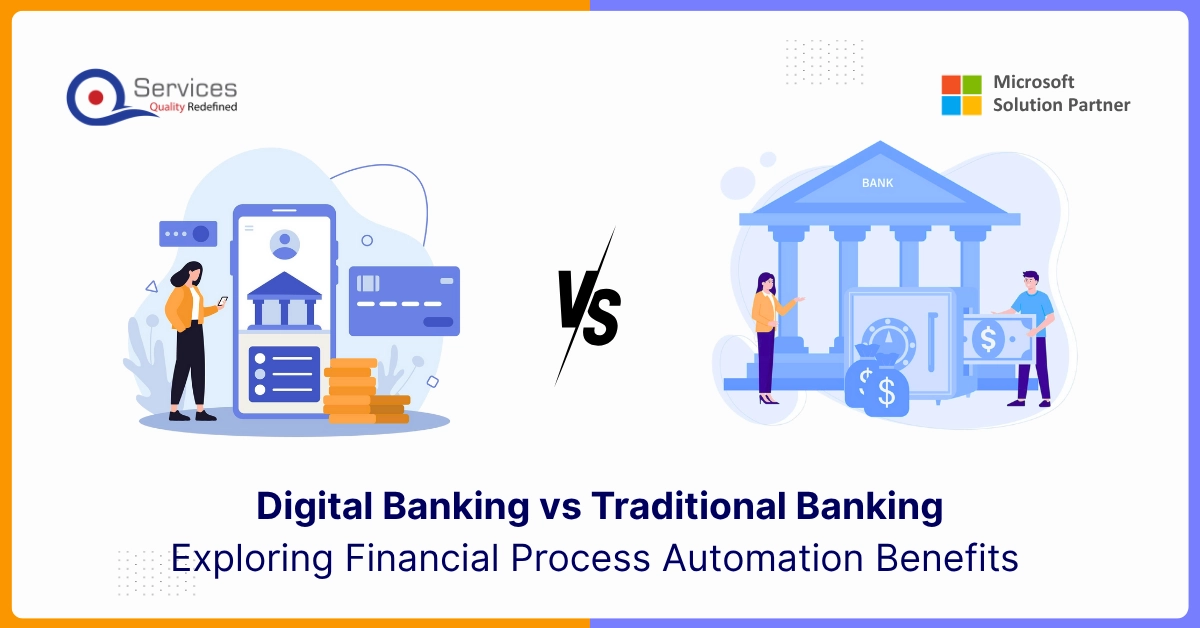
Automation is quickly becoming a major driver of growth in the finance sector. The way it manages rising transaction volumes, complex compliance needs, and other critical processes has caught the attention of many financial institutions.

Founder and CEO

Chief Sales Officer
