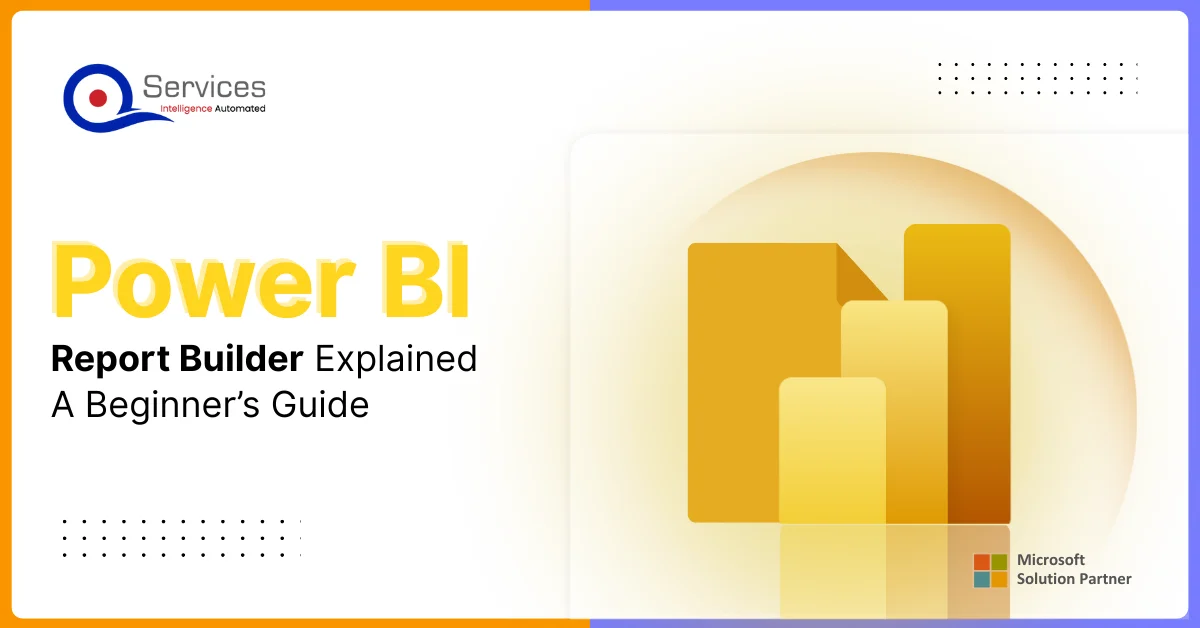
Home » How Microsoft Power Automate RPA Drives Efficiency and Optimizes FinOps?

In the rapidly evolving cloud landscape, managing financial operations has become increasingly intricate and essential. As businesses expand their use of cloud technologies, the demand for robust financial management practices grows more pressing. This is where FinOps comes into play—a discipline that integrates financial operations with cloud management to ensure organizations maximize their cloud investments while achieving superior transparency and accountability in their financial practices.
In this blog, we’ll explore how Microsoft Power Automate RPA (Robotic Process Automation) can elevate your FinOps practices and drive operational efficiency. Here’s what you’ll learn:
A comprehensive look at FinOps principles, their evolution, and their significance in modern cloud financial management.
How Microsoft Power Automate RPA enhances FinOps by improving cost transparency, accountability, and financial management.
Explore case studies that showcase how Power Automate RPA is revolutionizing financial operations in cloud environments. These examples highlight the impact of RPA in finance operations, illustrating how businesses are leveraging automation to enhance efficiency, accuracy, and overall performance.
Effective strategies for incorporating Power Automate RPA into your FinOps framework to maximize results.
Insights into the latest trends and innovations shaping the future of automation and FinOps.
By the end of this blog, you’ll gain a clear understanding of how Microsoft Power Automate RPA can refine FinOps practices, boost efficiency, and enhance financial outcomes for your organization.
Get free Consultation and let us know your project idea to turn into an amazing digital product.
FinOps, short for Financial Operations, is a transformative framework that bridges the gap between finance and cloud operations teams. Its primary goal is to manage cloud costs effectively, ensuring that spending is transparent and accountable while continuously optimizing resource utilization. The FinOps framework is structured into three iterative phases:
This phase provides clear visibility into cloud expenditures. By understanding how and where money is being allocated, organizations can make informed financial decisions.
Focuses on refining cloud usage to maximize value. This involves adjusting resources and spending based on actual usage patterns and needs.
Ensures ongoing management and control of cloud resources, maintaining alignment with financial practices and business objectives.
As financial operations management (FinOps) evolves, automation has emerged as a crucial tool for optimizing cloud-based financial processes. Microsoft Power Automate RPA (Robotic Process Automation) leads the way in this automation revolution, specifically designed to streamline repetitive tasks and workflows through advanced RPA technology. This advancement in finance RPA is reshaping how financial tasks are managed, enhancing efficiency and accuracy in financial operations.
Microsoft Power Automate RPA facilitates the creation and deployment of automated workflows that link various applications and services. This integration minimizes the need for manual input, driving greater efficiency.
It offers seamless connectivity with both Microsoft and third-party applications, thereby enhancing operational efficiency throughout your technological ecosystem.
The platform automates the collection, processing, and reporting of data, significantly boosting accuracy and efficiency in financial operations and recruitment- process.
Automates repetitive desktop tasks and processes that involve interacting with legacy systems or applications without APIs.
Extracts and processes data from screens where direct integration is not possible, facilitating better data management and reporting.
Uses RPA technology to interact with legacy systems, ensuring that older applications and processes are integrated into modern workflows without requiring extensive redevelopment.
By leveraging Microsoft Power Automate RPA, organizations can enhance their FinOps practices, drive greater efficiency, and improve financial management in a cloud-based environment.
Microsoft Power Automate RPA (Robotic Process Automation) is transforming financial tasks by automating repetitive processes. This speeds up workflows and also reduces errors, allowing finance professionals to focus on strategic work. Here’s how RPA financial can be applied to common financial tasks:
Manual data entry is time-consuming and error prone. Power Automate RPA streamlines this by automatically extracting data from sources like emails and spreadsheets, then inputting it into financial systems.
Reduces human error, ensures data consistency, and saves time for more valuable tasks.
Processing invoices involves capturing details, validation, and recording in the accounting system. Power Automate RPA automates these steps, from data extraction to entry, while handling exceptions that need review.
Speeds up processing, minimizes errors, and ensures timely payments with accurate records.
Financial reporting is essential but can be tedious. Power Automate RPA is designed to automate financial reporting by streamlining data collection, report generation, and even scheduling and distribution.
Ensures timely, accurate reports, reduces manual effort, and enhances decision-making with real-time insights.
Implementing RPA in finance and accounting offers several key benefits:
Automating repetitive tasks frees up finance teams to focus on strategic work, reducing the time spent on manual processes.
By minimizing human intervention, RPA significantly reduces the likelihood of errors, leading to an accuracy improvement of up to 90%.
RPA can reduce process costs by 60-70%, making financial operations more cost-effective.
Automating tasks like data entry, invoice processing, and report generation can boost productivity by 50-85%, allowing finance teams to achieve more with less effort.
Here are some practical ways RPA is enhancing financial tasks:
RPA bots automatically match invoices with purchase orders and receipts, streamlining the matching process and saving time.
Automating payment processing ensures bills are paid on time and minimizes the risk of late fees.
RPA can automatically create and send invoices to customers, accelerating the billing process.
Bots track incoming payments and update accounts receivable records in real-time, improving accuracy.
RPA automates data collection and analysis for budgeting and forecasting, offering more precise and timely insights.
Automating scenario analysis allows finance teams to quickly assess different financial scenarios and make well-informed decisions.
4. Compliance and Risk Management
RPA ensures that regulatory reports are accurately generated and submitted on time, reducing the risk of compliance issues.
Automated processes create a clear audit trail, simplifying the tracking and verification of financial transactions.
Financial reporting is essential for any organization, as it supports decision-making and ensures compliance with regulations. However, manually creating and sharing these reports can be slow and error prone. Microsoft Power Automate RPA (Robotic Process Automation) provides a solution by automating these tasks, making reporting faster, more accurate, and more efficient.
Power Automate RPA makes financial reporting easier by automating key steps. This includes collecting data, generating reports, and distributing them. With automation, reports are more accurate and are delivered on time. This not only reduces the amount of manual work but also cuts down on mistakes and provides real-time insights, which are crucial for keeping the organization financially healthy and compliant.
Data Collection: Power Automate RPA bots gather data from various financial systems and external sources, automatically consolidating it for reporting. This eliminates manual entry and reduces errors.
Report Generation: With the data collected, RPA bots generate financial reports using predefined templates. This ensures consistency and accuracy, processing large data volumes faster than manual methods.
Distribution: Once reports are ready, RPA bots distribute them to stakeholders via email, shared drives, or platforms like Microsoft Teams. Bots can also schedule deliveries, ensuring reports are always sent on time without manual effort.
Microsoft Power Automate RPA seamlessly integrates with other Microsoft finance tools, especially Power BI, to elevate your financial reporting and analytics capabilities. For a Microsoft financial analyst, this integration is particularly valuable as it automates the flow of data into Power BI, ensuring real-time updates and comprehensive insights. By leveraging Power Automate RPA, businesses can create automated workflows that pull data from various financial systems, process it, and feed it directly into Power BI dashboards for dynamic, up-to-date visualizations.
Power Automate RPA can be set up to automatically refresh data in Power BI, ensuring that your financial dashboards are always up to date with the latest figures.
Before data reaches Power BI, RPA bots can clean, filter, and aggregate it, providing refined data for better decision-making.
Integrate Power Automate RPA to trigger specific reports in Power BI based on predefined conditions, such as a significant variance in budget vs. actuals.
Using Microsoft Power Automate RPA with financial tools offers several key benefits:
Automation keeps financial reports and dashboards updated with the latest data, providing immediate visibility into your financial situation.
By automating repetitive tasks, RPA allows finance teams to focus on more important analysis and decision-making, boosting overall productivity.
RPA reduces manual errors in data handling and report creation, ensuring more reliable and precise financial information.
Power Automate RPA handles large amounts of data and complex tasks, making it easy to scale as your business grows.
Automation helps maintain consistent adherence to regulations, lowering the risk of compliance problems and ensuring proper data management.
Automating financial processes reduces the need for manual work, leading to significant cost savings and better use of resources.
Microsoft Power Automate RPA (Robotic Process Automation) is a powerful tool for streamlining and automating complex financial workflows. By leveraging its capabilities, organizations can significantly enhance their efficiency, accuracy, and overall financial operations. Here’s a step-by-step guide on how to use Power Automate RPA to optimize and automate complex financial workflows:
Start by pinpointing the financial processes that benefit most from automation. Common candidates include:
Invoice processing, payment reconciliation, and credit control.
Approval workflows, expense report generation, and reimbursement processing.
Data aggregation, report generation, and distribution.
Regulatory reporting, audit trail creation, and documentation management.
Document the current workflows to understand the steps involved, the systems used, and any pain points. This includes:
Create visual representations of the workflow.
Identify where data comes from, how it’s processed, and where it goes.
Note any steps that require human input or decision-making.
Use Power Automate’s design capabilities to create automated workflows:
Set up triggers that initiate workflows, such as receiving an invoice or a new expense request. Configure actions for each step, like data extraction, approval routing, or report generation.
Connect Power Automate to your financial systems and databases. Use connectors to integrate with ERP systems, accounting software, and other applications.
Leverage existing templates and connectors for common financial tasks to accelerate implementation.
Automate data handling tasks to improve efficiency:
Use RPA bots to extract data from emails, spreadsheets, and forms. For instance, an RPA bot can pull invoice details from email attachments.
Automate the entry of data into financial systems. Bots can populate fields in accounting software or update records without manual input.
Implement rules to validate data accuracy and consistency. Automated checks can ensure that only correct and complete information is processed.
Streamline approval workflows and reviews:
Configure workflows to route requests for approval based on predefined rules. For example, expense reports can be automatically sent to managers for approval.
Set up automated notifications to inform stakeholders of pending approvals or issues that need attention.
Automate financial reporting to ensure timely and accurate reports:
Create workflows that compile data and generate reports automatically. For instance, monthly financial summaries can be generated and formatted based on real-time data.
Automate the distribution of reports to relevant stakeholders. Bots can send reports via email, upload them to shared drives, or integrate with collaboration tools like Microsoft Teams.
Ensure continuous improvement and efficiency:
Use Power Automate’s analytics to monitor workflow performance. Track metrics like processing times, error rates, and completion rates.
Based on performance data and user feedback, make adjustments to improve accuracy and efficiency. Regularly review and update workflows to adapt to changing business needs.
Maintain compliance and secure data:
Ensure that automated workflows adhere to financial regulations and standards. Implement controls and audit trails to track compliance.
Protect sensitive financial data by configuring appropriate security settings and access controls within Power Automate.
By following these steps, you can effectively leverage Power Automate RPA to optimize and automate complex financial workflows, leading to greater efficiency, accuracy, and productivity in your financial operations.

Robotic Process Automation (RPA) is changing the finance industry by automating routine tasks, improving accuracy, and boosting efficiency. As more financial institutions adopt RPA, several key trends and future directions are emerging.
RPA is moving beyond simple task automation by incorporating artificial intelligence (AI) and machine learning (ML). This smarter automation allows RPA to handle more complex tasks that require decision-making, like detecting fraud and assessing risks.
Hyper-automation uses advanced technologies like AI, ML, and RPA to automate entire processes from start to finish. In the finance industry, this trend is helping to streamline operations, lower costs, and enhance customer experiences. As financial institutions push forward with digital transformation, hyper-automation is expected to become even more important.
By integrating Natural Language Processing (NLP) with RPA, financial institutions can automate tasks that involve unstructured data, such as answering customer questions and processing documents. NLP helps RPA bots understand and respond to natural language, making it easier to handle more complex tasks, leading to better efficiency and improved customer service.
Microsoft Power Automate RPA is transforming financial operations by making processes faster and more efficient. Instead of relying on manual tasks, businesses can now streamline their workflows, allowing teams to focus on more strategic activities. This shift towards automation is helping companies keep up with the changing demands of the finance industry, making their operations more effective and responsive. As financial practices continue to evolve, embracing RPA through Microsoft Power Automate is becoming crucial for staying ahead and maintaining operational success.
To dive deeper into how automation can refine accounting workflows, explore “Power Automate in Streamlining Accounting Workflows” offers valuable insights and practical applications.

Our Articles are a precise collection of research and work done throughout our projects as well as our expert Foresight for the upcoming Changes in the IT Industry. We are a premier software and mobile application development firm, catering specifically to small and medium-sized businesses (SMBs). As a Microsoft Certified company, we offer a suite of services encompassing Software and Mobile Application Development, Microsoft Azure, Dynamics 365 CRM, and Microsoft PowerAutomate. Our team, comprising 90 skilled professionals, is dedicated to driving digital and app innovation, ensuring our clients receive top-tier, tailor-made solutions that align with their unique business needs.
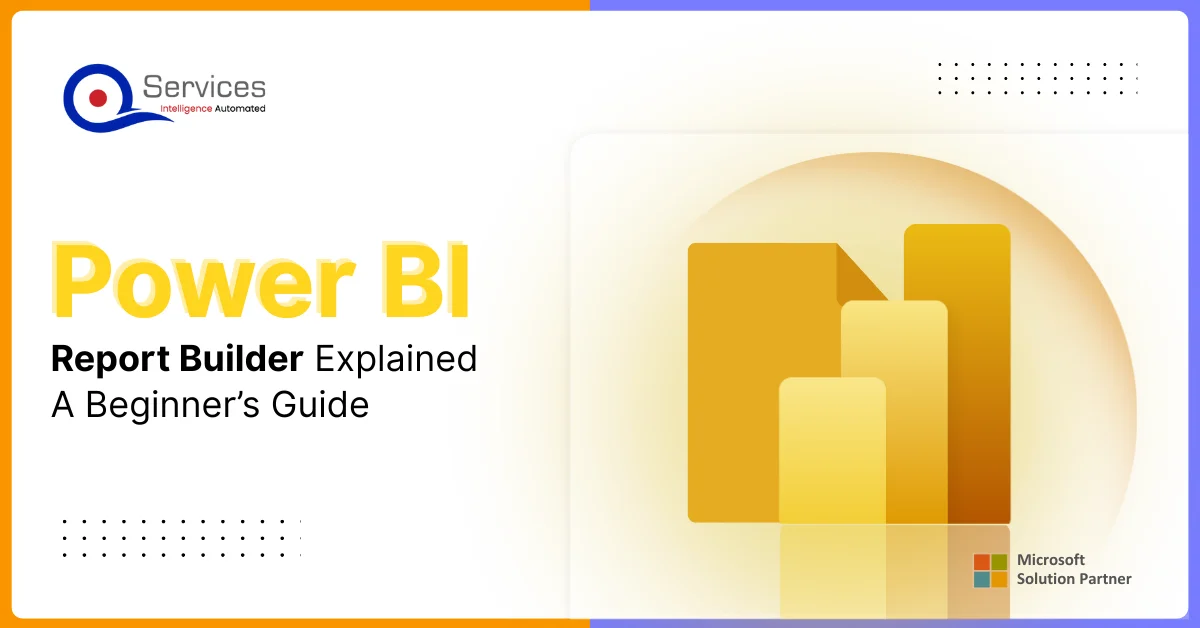
This is one of the most common questions beginners ask when they start learning Microsoft Power BI. Many users install Power BI Desktop, hear about dashboards, then suddenly come across something called Power BI report builder and feel stuck.

In the past, business intelligence tools focused on collecting data and creating reports every month. That approach worked when things moved slowly. Now, businesses need to make decisions in seconds. Waiting for static reports can mean missing sales, reacting late to supply issues, or not spotting financial risks on time.

As this year closes, no-code automation is steering digital transformation across industries. Businesses that began with low-code tools are now scaling faster through Power platform development strategies. Many are realizing that innovation, security, and efficiency can coexist when automation is built on Microsoft Power platform.
Microsoft Power Automate RPA is a tool that allows organizations to automate repetitive tasks and processes using software bots. This helps in reducing manual effort, increasing efficiency, and minimizing errors.
Power Automate RPA streamlines financial processes by automating tasks such as data entry, invoice processing, and report generation. This reduces the time and effort required for these tasks, allowing finance teams to focus on more strategic activities.
The benefits include:
Increased accuracy: Automation reduces the risk of human errors in financial data processing.
Cost savings: By automating routine tasks, organizations can reduce labor costs.
Improved compliance: RPA ensures that financial processes adhere to regulatory standards by maintaining accurate records
Process mining in Power Automate is a feature that provides insights into business processes by analyzing data. It helps identify inefficiencies and bottlenecks in workflows, allowing organizations to optimize their financial operations and improve productivity.
Examples include automating invoice processing, expense management, financial reporting, and reconciliation tasks. These automations help in reducing processing times and improving the accuracy of financial data

Founder and CEO

Chief Sales Officer
