
Home » GitHub Actions vs. Azure DevOps Services: Comparing CI/CD Tools

As a developer, you know the importance of delivering high-quality code fast, yet the deployment pipeline often becomes a hurdle—slow, complex, and prone to errors. Continuous Integration (CI) and Continuous Deployment (CD) practices have been designed to solve exactly that, automating the steps needed to get code from your local machine to production seamlessly.
But the real question is: Which platform will help you achieve this with ease—GitHub Actions or Azure DevOps? Both tools promise to simplify your DevOps pipeline, but they each come with their own set of features and capabilities.
In this article, we’ll take a closer look at GitHub Actions vs. Azure DevOps, comparing their features, advantages, and performance to help you decide which tool will best support your development workflow.
GitHub Actions is an automation platform integrated into GitHub repositories for building, testing, and deploying code. It simplifies CI/CD workflows by enabling automation directly within GitHub. Developers can create workflows to trigger tasks like running tests or deploying code based on events like code pushes or pull requests.
When comparing Azure Devops vs Github Actions, GitHub Actions offers a more streamlined experience for those already using GitHub, reducing the need for third-party tools.
GitHub Actions uses workflows defined in YAML files to automate tasks. These workflows are triggered by events such as pushes or pull requests. Each workflow can contain multiple jobs that run actions, which are reusable units that perform specific tasks. For example, developers can create workflows to build, test, and deploy applications.
This flexibility makes GitHub Actions vs Azure Pipelines a notable comparison, as GitHub Actions is tightly integrated with the GitHub ecosystem, providing a smooth developer experience.
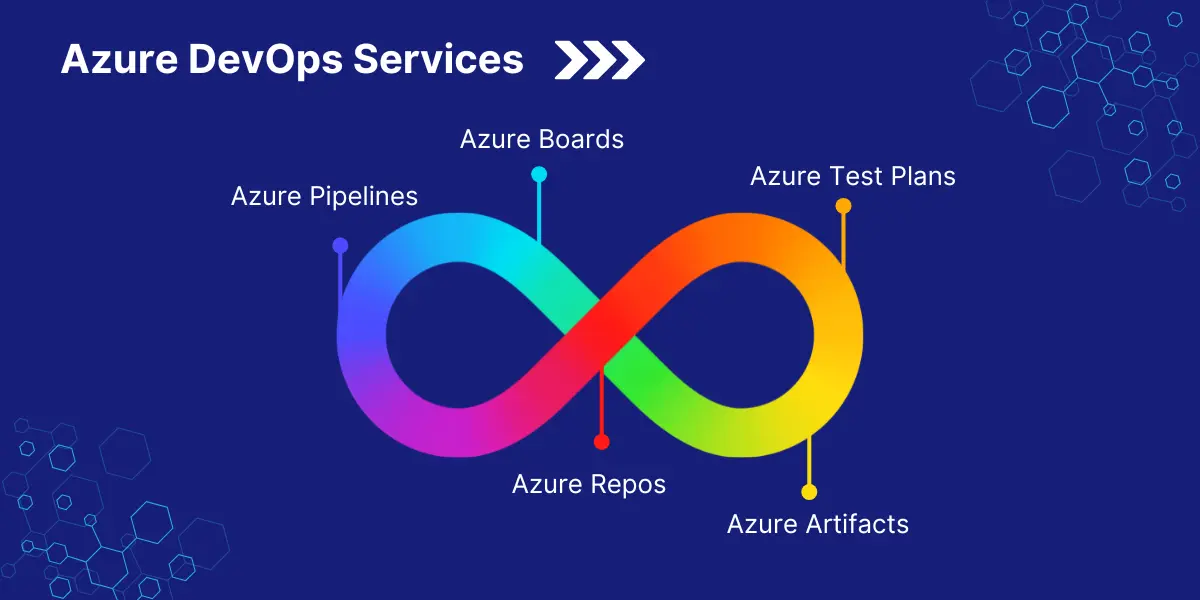
Azure DevOps Services, a cloud-based suite of tools provided by Microsoft to facilitate end-to-end DevOps workflows. It supports planning, developing, testing, and deploying software with a set of integrated services, ensuring the continuous delivery of applications. Offering a wide range of tools that extend beyond CI/CD, making it an enterprise-grade solution for the entire lifecycle management of a project.
Azure DevOps includes several key services that work together to streamline the DevOps process:
When comparing Azure DevOps vs GitHub Azure DevOps shines as an all-encompassing suite, offering more in-depth features and flexibility for managing large-scale projects.
Azure Pipelines, a key component of Azure DevOps, supports Continuous Integration (CI) and Continuous Deployment (CD) capabilities. Allowing developers to automatically build, test, and deploy applications across various environments. Azure Pipelines support various programming languages, platforms, and cloud services, and can integrate with third-party tools.
Automates the integration of code changes through build and test processes, ensuring new updates are verified before merging.
Automates the deployment pipeline, making it faster and more efficient to release updates with minimal manual intervention.
Azure Pipelines can be used for both cloud and on-premises deployments.
In the GitHub vs DevOps debate, Azure DevOps offers a more extensive and flexible solution for managing the entire DevOps lifecycle, from planning to deployment.
As a developer, you’re often under pressure to deliver high-quality code quickly. But the deployment pipeline can be a major bottleneck—error-prone and time-consuming. In the race to streamline DevOps, GitHub Actions and Azure DevOps stand as two of the leading contenders. Let’s see how they hold up in real-world application scenarios.
When you’re working under tight deadlines, simplicity matters.
GitHub Actions stands out for its easy setup, especially if you’re already using GitHub. Integrating Actions into your repository involves minimal configuration, and automation is just a few lines of YAML away. This makes it ideal for smaller teams or projects already embedded in GitHub.
Azure DevOps, on the other hand, provides more flexibility but requires a bit more setup. You’ll need to connect your Azure Repos (or GitHub) to Azure Pipelines and manually define build, test, and release stages. While the setup is more complex, it’s a great option for larger teams or enterprise-level projects that need a more robust solution.
When your project grows in complexity, flexibility becomes key.
When comparing GitHub Actions and Azure Pipelines for flexibility, it boils down to how you want to define your CI/CD workflows.
GitHub Actions is based on YAML configuration files, allowing developers to create highly customized workflows directly in their repositories. This offers more control over how CI/CD processes are triggered, especially for developers who prefer code-driven setups.
Azure Pipelines, conversely, provides a more GUI-centric interface, which is easier for beginners but may limit advanced configuration.
GitHub Actions excels with its matrix builds, allowing jobs to run simultaneously across various environments, which helps cut down build times.
Azure Pipelines whereas offers parallel execution as well, but it may need more complex configurations, which could pose challenges for projects requiring large-scale scalability.
Thus, GitHub Actions shines when it comes to flexibility in customization and parallel builds, while Azure Pipelines excels for users who prefer ease of use and visual configuration.
Get free Consultation and let us know your project idea to turn into an amazing digital product.
For large teams that need a seamless development environment, the debate between GitHub vs DevOps often comes down to GitHub vs Azure Repos and how each platform handles collaboration at scale.
GitHub Enterprise offers a user-friendly interface with excellent integration with GitHub repos and tools that promote smooth collaboration. While it may not offer the full range of enterprise-specific tools like Azure DevOps Git, it provides powerful features for automating workflows using GitHub Actions.
However, Azure DevOps provides a more comprehensive suite for managing the whole project lifecycle, including version control via Azure Repos, CI/CD pipelines, and even advanced analytics. For enterprises requiring detailed project management tools like Azure Boards, Azure DevOps vs GitHub becomes an important consideration. While GitHub may excel in open-source or agile environments, Azure DevOps offers a stronger suite for complex, large-scale enterprise needs.
Performance is the cornerstone of effective CI/CD pipelines. A comparison of GitHub Actions and Azure DevOps reveals how each platform handles real-world tasks and which one offers the best reliability and speed.
GitHub Actions is a developer’s dream for quick integrations, offering fast execution right out of the box.
The use of matrix builds allows GitHub Actions to run jobs in parallel, meaning faster feedback loops for your team. This is crucial for developers who need quick tests and deployments, especially on simpler projects.
It’s lightweight for smaller projects but may slow down with more complex workflows. Developers can hit resource limits if workflows grow too intricate.
GitHub Actions is highly reliable for small to mid-scale projects, but for large-scale enterprise needs, its simplicity might leave some gaps. While stable, it can run into occasional limitations with high concurrency demands.
Perfect for quick, small-scale projects or when working primarily within the GitHub ecosystem, GitHub Actions allows you to get things done fast—without the added complexity.
Azure DevOps is a go-to for large, complex systems. It’s built to support heavy-duty workflows, with tools like Azure Pipelines designed to manage and optimize large-scale builds.
Azure DevOps is fast in its own right but requires additional configuration to get it tuned to perfection for specific workflows. It shines when handling complex tasks across various environments.
Azure DevOps offers high scalability, making it suitable for bigger teams and complex projects. Developers can optimize their workflows for peak performance.
Azure DevOps excels in uptime and reliability, especially for large organizations. With SLAs and extensive support, it provides the stability that enterprises demand.
For those requiring a rock-solid platform that scales seamlessly with their needs, Azure DevOps stands out—perfect for enterprises with intricate workflows and a need for guaranteed uptime.
Security is a prime factor to consider while choosing the right CI/CD platform, and both GitHub Actions and Azure DevOps bring their own unique strengths to the table.
GitHub checks your dependencies against known vulnerabilities, enhancing the safety of your project.
Protect important branches with required reviews and limitations on who can commit changes.
Store sensitive data such as tokens and keys securely in GitHub Secrets.
GitHub offers detailed logs that allow you to monitor and review actions and changes.
Centralized identity management via Azure AD to control user access and permissions.
Azure DevOps ensures your data is encrypted both at rest and in transit for maximum protection.
Azure DevOps meets key industry standards like ISO 27001, SOC 2, and GDPR.
Fine-grained role-based access control (RBAC) lets enterprises define detailed permissions.
For smaller teams or developers already embedded in the GitHub ecosystem, GitHub Actions provides all the essential security features. However, Azure DevOps offers a deeper security framework, especially when it comes to enterprise-scale features like Azure AD integration, role-based access control (RBAC), and extensive compliance certifications.

When evaluating Azure vs GitHub, pricing often becomes a considerable factor:
GitHub gives you free public repository access and flexible pricing for private ones. With costs tied to build minutes and storage, it’s a great choice for open-source work or startups. For larger teams, GitHub Enterprise delivers advanced features and tailored pricing.
Features a free tier with substantial build minutes and multi-user access, but enterprise teams pay per user for advanced tools like Azure Pipelines and Azure Repos. Azure’s pricing may increase for large-scale operations with complex requirements, though it delivers robust tools and scalability.
Choose GitHub Actions for its simplicity and affordability, especially if your team is GitHub-centric. Opt for Azure DevOps if you need a comprehensive suite for enterprise-level DevOps workflows.
Ideal for public repositories with free usage and seamless GitHub integration.
Easy-to-use, minimal overhead for CI/CD automation.
Excels at triggering workflows based on events like pushes or pull requests.
Flexible YAML workflows and reusable actions from GitHub Marketplace.
Perfect for large-scale teams needing tools like Azure Boards and Azure Pipelines.
Advanced security and compliance features.
Handles multi-stage pipelines and diverse deployments.
Facilitates agile management and cross-team coordination.

In the GitHub Actions vs Azure DevOps debate, the right choice is determined by your project’s scale, complexity, and unique needs. GitHub Actions offers an easy setup and great flexibility, particularly suited for lightweight or GitHub-centric projects.
However, if your team needs more than just CI/CD—like integrated planning, testing, and advanced collaboration—Azure DevOps is a clear winner here. Its enterprise-level features provide the scalability, reliability, and integration that large teams require. If your organization values structure and stability, Azure DevOps is your go-to solution.

In 2026, it’s vital for every developer to be skilled in using the right set of Azure developer tools for cloud projects. Microsoft’s Azure cloud platform is at the center of this shift, providing a wide range of solutions for building and managing apps. With cloud development with Azure, teams can launch reliable apps that scale globally and respond to business needs in real time. Picking the right items from the Azure tools list can save time, money, and help you get better results.

In 2026, moving workloads to Azure cloud migration is not just about transferring data. It’s about making the whole process smarter, more automatic, and easier to manage while keeping compliance and security tight.

The way small and medium-sized businesses (SMBs) operate has changed more in the past five years. Traditional systems that once felt reliable are now holding teams back. Data lives in silos, processes rely on too much manual work, and the cost of maintaining legacy servers keeps growing. So how do businesses modernize without disrupting what’s already working?
Both tools provide robust CI/CD capabilities. GitHub Actions uses YAML-based workflows, while Azure DevOps offers both YAML and GUI-based pipelines.
Azure DevOps offers extensive customization options, including both YAML and GUI-based pipelines, making it suitable for complex workflows.
Both platforms are backed by Microsoft, but they serve slightly different DevOps philosophies. GitHub is ideal for open-source and modern, Git-first workflows with integrated CI/CD via GitHub Actions. Azure DevOps is a suite of services supporting legacy systems, hybrid pipelines, and enterprise governance.
Yes, both GitHub Actions and Azure DevOps are designed to handle projects of any size.
GitHub Actions provides features like encrypted secrets, token permissions, and integration with GitHub’s security alerts.
Organizations needing strict data residency or security controls can host repositories on-premises using Azure DevOps Server (formerly TFS). GitHub Enterprise Server provides comparable on-premises hosting capabilities; however, Azure DevOps is often preferred for its deep integration with other Microsoft tools deployed within enterprise environments.
Azure DevOps offers enterprise-level security, including role-based access control, identity management, and integration with Azure Active Directory.
GitHub Actions uses YAML files to define workflows, which can be triggered by various events in the repository.
Azure DevOps offers both YAML and GUI-based pipeline definitions, providing flexibility in managing workflows.
GitHub Actions provides logs for each workflow run and integrates with GitHub’s notifications and alerts.
Azure DevOps offers detailed logs, dashboards, and integration with Azure Monitor for comprehensive monitoring and reporting.

Founder and CEO

Chief Sales Officer
