Home » The Role of Dynamics 365 Business Central for Small and Medium Size (SMBs) Businesses.
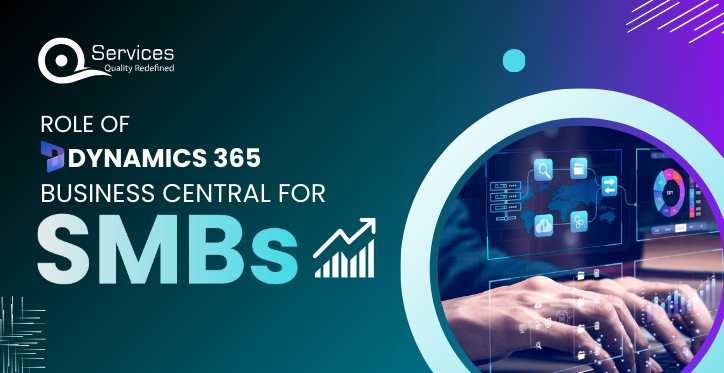
To run a successful business, management is very crucial and for SMBs it is equally necessary to manage their business operations well. Any firm needs effective financial monitoring because it not only ensures smooth daily operations but also lays the foundation for consistent, long-term growth. A strong financial management system serves as the foundation for all business decisions, including resource allocation, budgeting, forecasting, and risk mitigation. The persistence and prosperity of SMBs depend heavily on having a strong financial framework, which empowers them to accurately and confidently handle the complexities of the market. Microsoft Dynamics 365 Business Central is a prominent player in this industry, providing the tools and support needed for effective financial operations and ultimately contributing significantly to the success of small and medium size (SMBs) businesses.
Microsoft Dynamics 365 Business Central is a cloud-based business management solution catering needs of small and medium-sized businesses. With Enterprise Resource Planning (ERP) capabilities and incorporating intelligent AI, it empowers businesses to enhance decision-making processes and achieve superior results. The platform seamlessly integrates financials, operations, sales, and customer service into a unified system that can be customized to suit the specific requirements of any organization.
Ms Business Central ERP is a comprehensive tool designed to facilitate the management of financials, operations, supply chain, and customer relationships. Its functionality extends to overseeing finances, sales, purchasing, inventory, and operational streamlining. Moreover, it proves invaluable in project management, generating financial reports, and supporting process automation such as payroll, accounts receivable, and accounts payable integration.
A further example of how flexible Business Central is the simplicity with which it interacts with Office 365, Microsoft Power BI, Microsoft Flow, Microsoft Teams, and Power Apps. Users can get consistent data from several platforms due to this integration, which provides them with a thorough understanding of their business operations. With its broad feature set that encompasses supply chain management, project management, inventory management, customer relationship management (CRM), financial management, and more, the Microsoft Dynamics platform is adaptable enough to satisfy the diverse needs of different kinds of businesses.
Get free Consultation and let us know your project idea to turn into an amazing digital product.
Ms dynamics business central boost sales and build a lasting customer relationship with clients, as it helps to streamline business’s sales pipeline, from lead generation to closing deals, ensuring a smooth and organized sales process. With its advanced features, they can get detailed customer profiles, track interactions, and get a 360-degree view of client history. Dynamics 365 business central integration empowers teams with tools to prioritize leads, automate follow-ups, and deliver personalized experiences.
It becomes simpler with Dynamics 365 Business Central, which also provides real-time visibility into order progress, stock levels, and replenishment requirements. Businesses having Inventory management can reduce stockouts and enhance order processes with their advanced, user-friendly solutions. For increased productivity, they can automate reorder points, accurately track items, and optimize fulfillment. This solution adjusts to their inventory demands, ensuring them stay ahead of demand while minimizing excess stock.
With the powerful project management features of Dynamics 365 Business Central can securely navigate projects. With the help of this solution, teams can operate smoothly from planning to implementation. They can create clear project schedules, make effective use of their resources, and keep an eye on developments. This tool makes sure that projects are completed on time and under budget. It supports agile project management and is both adaptable and user-friendly, enabling teams to produce successful results and react quickly to changes.
Businesses can easily optimize their supply chain by using Dynamics 365 Business Central. Track orders, simplify vendor administration, and improve the effectiveness of the supply chain. Reduce lead times, control the procurement process, and get insights into supplier performance. By ensuring smooth collaboration between distributors, manufacturers, and suppliers, this system lowers operational bottlenecks. Dynamics 365 Business Central offers a unified platform for end-to-end supply chain insight from order origination to fulfillment. It is a vital component for companies looking for efficient and responsive supply chain operations since it allows them to adjust to shifting demands, reduce risks, and boost productivity throughout their supply chain.
Through the integrated business intelligence features of Dynamics 365 Business Central, organizations can effortlessly connect with Microsoft Power BI and transform raw data into actionable insights. This solution offers a comprehensive BI package for operational indicators, sales forecasts, and financial reporting. It uses real-time dashboards and interactive reports to provide a more comprehensive view of the environment surrounding your business. With Dynamics 365 Business Central, companies can fully utilize their data, facilitating strategic decision-making and ensuring their business stays ahead.
Dynamics 365 Business Central helps small businesses avoid manual tasks with the use of advanced automation. It also helps them to streamline routine processes like payroll, accounts receivable, and accounts payable effortlessly. They can define workflows that match their unique business needs, automate approvals, and eliminate bottlenecks. With intuitive tools, businesses can ensure tasks are completed accurately and on time, freeing up their team to focus on strategic initiatives.
The smooth integration of Dynamics 365 Business Central with key Microsoft tools plays a significant role for businesses, especially for small and medium-sized enterprises (SMBs). They can now create a unified digital workspace with ease by connecting to Office 365, Microsoft Power BI, Microsoft Flow, Microsoft Teams, and Power Apps. It provides SMB teams with familiar tools to improve communication, teamwork, and data sharing, enabling them to communicate easily across several platforms. Ms dynamics 365 Business Central facilitates seamless connectivity inside the Microsoft ecosystem, allowing users to collaborate on documents, visualize data, and communicate more effectively. This allows them to establish a productive and connected work environment.
Small and medium sized businesses can take use of Dynamics 365 Business Central’s robust customisation tools to grow their businesses. They can customize the system as per their exact specifications and can also customize dashboards and make changes to data fields. With Dynamics 365 Business Central, SMBs can create a business management masterpiece that is specifically suited to the needs of your small to medium-sized firm.
Small and medium sized businesses, Dynamics 365 Business Central with cross-platform data consistency is achievable with the help of cloud integration, API capabilities, mobile apps, and automated workflows. By ensuring synchronization between all devices and platforms, businesses can enjoy real-time, accurate data that supports decision-making and operational efficiency.
Dynamics 365 Business Central Integrations allow small and medium-sized businesses to easily optimize their business operations, resulting in improved operational efficiency and easier workflows. Let’s explore a few of its notable integrations.
The combined powers of Microsoft Office and Microsoft Dynamics 365 Business Central redefine the effectiveness of teamwork. This connection offers a unified ecosystem where financials, sales, service, and operations are simply synced, seamlessly linking business management and personal efficiency. This solution utilizes Microsoft Word to draft a sales proposal while simultaneously accessing Business Central for up-to-date customer information, or Outlook to update service orders without any interruptions and smooth data flows.
Dynamics 365 Business Central Power BI corporate intelligence simplifies real-time data presentation and analysis for users. To gain a comprehensive knowledge of the financial, sales, and operational KPIs associated with your Business Central data, businesses can make use of Power BI’s robust reporting and dashboard tools. This integration gives decision-makers the power to make informed choices from interactive reporting to predictive analytics by transforming raw data into actionable intelligence.
Dynamics 365 business central integration with Microsoft Teams creates an innovative working experience. SharePoint, OneNote, Power BI, and other apps inside the Teams platform are instantly accessible due to this seamless interface between Teams and Dynamics 365. The cohesive workspace allows effortless handling of Dynamics 365 customer information, streamlined file sharing, and improved collaboration. Teams can utilize bots for effective searches and entity interactions, customize dashboards, and access Dynamics 365 data from within Teams with simple setup and deployment. The integration makes the process of creating teams easier by providing a dynamic environment in which teams can interact, work together, and increase productivity in certain situations that are project- or customer-focused.
The combination of Business Central with the Microsoft Power Platform gives data management and application development a useful new angle. This integration makes Business Central’s Open Data Protocol (OData) APIs accessible through API Pages consumable in Microsoft Dataverse, enabling the creation of virtual tables. These virtual tables work as regular tables in Microsoft Dataverse and seamlessly extend to the Power Platform, enabling the creation of engaging customer experiences without requiring duplicate data to be entered into Microsoft Dataverse. Businesses can create apps with Power Apps and leverage Business Central’s pre-existing logic.
SMBs can boost their productivity and enhance the effectiveness of their CRM operations by integrating Azure DevOps with Microsoft Dynamics 365 Business Central. This connection enhances case management by making it easier to increase support cases and quickly build work items for solving problems. Azure DevOps offers planning, collaboration, testing, and deployment throughout the whole application lifecycle. Azure DevOps offers planning, collaboration, testing, and deployment throughout the whole application lifecycle. By leveraging features like Azure Boards for agile planning, Azure Pipelines for automated builds, Azure Test Plans for comprehensive testing, and Azure Artifacts for package management, this integration creates a productive and collaborative work environment.
Business Central’s AI technologies transform work processes by improving customer service, anticipating business difficulties, automating repetitive operations, and sharpening decision-making. Presenting Dynamics 365 Copilot, which uses natural language technology to streamline operations with AI support. Product managers can easily increase sales by using Copilot’s automation of tasks like producing AI-generated product descriptions. AI is used in sales and inventory forecasting to forecast future sales, which enhances customer satisfaction and inventory management. Late payment predictions foresee difficulties with receivables, and cash flow analysis offers thorough projections that allow for proactive modifications for sound financial standing. Business Central uses AI technologies to advance companies, guaranteeing profitability, cost effectiveness, and efficiency.
Managed Azure IoT Services integration with Dynamics 365 Business Central, specifically tailored to empower small and medium-sized businesses (SMBs), brings the Internet of Things (IoT) data into Business Central, simplifying processes for SMBs in tracking packages, conducting real-time inventory counts, optimizing manufacturing workflows, and preemptively addressing maintenance issues in machinery.
With its all-inclusive and integrated business management solution, Microsoft Dynamics 365 Business Central plays a significant role for small and medium-sized enterprises (SMBs). This adaptable platform can help SMBs accomplish their goals and get beyond obstacles in their business. A consistent and simple user experience is guaranteed by Business Central’s smooth integration of finance, sales, services, and operations. SMBs can function more effectively, adapt more quickly, and make smarter decisions with this comprehensive solution, which will position them for success in their future undertakings. SMBs can thrive in an evolving business environment with the help of Microsoft Dynamics 365 Business Central.

Content writer

Founder and CEO

Chief Sales Officer
